The 27-inch Apple iMac Review (2011)
by Anand Lal Shimpi on May 27, 2011 2:30 AM ESTFinal Words
The new 27-inch iMac repeats all of the things I liked about the new MacBook Pro. It's stylish and as always Apple was pretty smart about most of its component choices. Thanks to Intel's quad-core Sandy Bridge CPUs, the system is very fast. In fact, as many of our benchmarks have shown, if you purchased a Mac Pro in the past couple of years chances are the new 27-inch iMac is faster than it in most tasks.
It used to be that if you needed a fast desktop that ran OS X you pretty much had to shell out for a Mac Pro. With this generation I firmly believe that the 27-inch iMac is a real alternative. And unlike iMacs of the past, this new one is actually married to a display that the high end folks might actually want.
The display quality of the 27-inch iMac is excellent. Apple went with a different panel resulting in a better monitor than the standalone 27-inch Cinema Display we reviewed last year. Although this one comes with a computer attached to it, you still retain the relatively small footprint of the 27-inch display. I still believe that a 27-inch diagonal is the best overall balance of resolution and screen size available today if you need something beyond 1920 x 1200.
I'm not ridiculously pleased with the base configuration of the 27-inch iMac but I can't complain too much about 4GB of memory and a 1TB hard drive. I still would like to see an SSD standard, but even more I'd just like to see Apple make it easy to add an SSD of your own. As it stands you have to buy a pair of suction cups, pull off the magnetic glass cover, remove the LCD, remove the motherboard, add a new SATA cable and a Y-splitter for power and then find a place to stick your SSD in order to upgrade the iMac yourself. Or you could pay Apple $500 for a 256GB Toshiba based SSD.
It's really the upgradability that I'm most bothered by with the iMac, and it seems like such a solvable problem. Serial interfaces like PCI Express and SATA were designed to make routing simpler, so you could put peripherals in odd places and still get good performance. For years I'd seen manufacturers demonstrate concept designs for external GPU boxes but what I'd really like to see is a concept from Apple, I want to see the first modular all-in-one. Apple took a bold step pairing an expensive display with an all-in-one Mac, but I think it really does work. The CPU is clearly fast enough to last you a while, but it's the GPU that I'm most worried about. The upgraded Radeon HD 6970M is enough to drive the 2560 x 1440 display for games that are out on the Mac today, but what about in a year's time? Offering roughly the performance of a GeForce GTX 460 in games, the 6970M isn't enough to run even modern PC titles at panel resolution - and that's the upgraded GPU. There's clearly the room to dissipate heat on the inside of this machine, I'm not asking for more GPU power today, but just room to upgrade it down the line. Apple has done its best to provide you with a balanced system today, however I feel like the iMac may lose that balance over time as a result of its high resolution display coupled with a limiting GPU.
Putting my aluminum colored glasses on for a moment I do have to keep in mind that the iMac is still relatively cheap in the Apple world. Plus when you buy into a notebook and you need a faster GPU you just sell or give the old one away, display and all. Maybe I just feel different about it because the iMac comes with a much larger display and maybe I shouldn't. If we're ok recommending a $1799 MacBook Pro, then recommending a $1699 iMac with a similar shelf life shouldn't be any different.
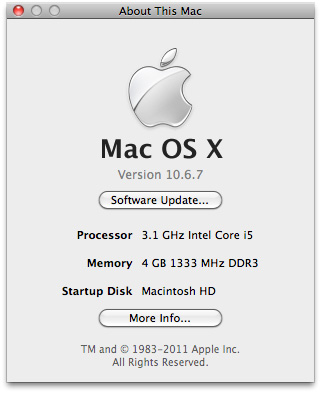
I guess I still feel like there's room for innovation here and if anyone can do it, it's Apple. Apple did a great thing with the iMac - it proved that all-in-ones weren't dead and that they could be done well. History tells us that all-in-ones are dead ends because you can't upgrade them. Well, Apple built an iMac with a LGA-1155 socket and a GPU on a MXM module. Technically, if Apple wanted to support it, all the iMac would need is a firmware update to accept an Ivy Bridge next year since the CPU is both physically and electrically compatible with nearly all 6-series motherboards. Put that MXM module in a removable bay and now we're talking. I get that it's not really the Apple way to do any of this, but I feel like the potential is there. If Apple doesn't want to make a base Mac with the hardware of an iMac without the display that's fine, but perhaps give the enthusiasts a carrot to make the all-in-one experience a little more enticing?
Even taking into account my struggles with the upgrade cycle, I'd keep it and replace it with a Haswell iMac in 2013 just like I would do with a MacBook Pro. The net cost is roughly the same, I'm just not used to tossing out a display with each desktop upgrade. As I mentioned earlier, a lot of the value discussion here depends on what happens to displays over the coming years. If the roadmaps are more aggressive both for tablets and full blown computers, then upgrading to a new system with a new integrated display every couple of years isn't such a bad idea. But if the 27-inch iMac in 2013 - 2014 doesn't dramatically improve the quality of the display as it ramps up performance, it becomes a tougher upgrade to justify.
Having gone the mobile route and now using a MacBook Pro as my desktop, I'm very tempted by the iMac. It addresses all of the issues I have with the MacBook Pro, maintains most of the benefits but reintroduces the problem of portability. I started this article at my desk, but I just disconnected the MacBook Pro and moved my environment to the couch. No moving of files, no accessing network shares, I just physically moved my workspace. The appeal of mobility is tremendous, but it's not perfect. There is no replacement for tons of TDP, which is something only a desktop can provide. There's still no perfect solution, no one-size-fits all I'm afraid. As I mentioned earlier, when I'm traveling a lot and need to get work done - the MacBook Pro is a great solution. When I'm at home for an extended period of time? I'll probably miss the iMac to be honest. If you don't absolutely need the portability, then the iMac is a far better investment than a MacBook Pro in my mind. You get faster hardware and a nicer display for less money (at least comparing upgraded high-end models).
Maybe this is where tablets will eventually fit in. For the user who doesn't travel a ridiculous amount but still needs access, there's the tablet - but when he/she is at home, there's the iMac. Start traveling (or simply changing locations) more and the balance shifts towards more portable computing.
A lot of this discussion is a mind dump about trends in computing and ideas for the future, but if you're looking for a conclusion it's this: I like LG's 27-inch panel that Apple uses, I like Sandy Bridge and thus I like the 2011 iMac. If I lived a different life it'd probably be my desktop of choice, and that's something I never thought I'd say.











139 Comments
View All Comments
stm1185 - Friday, May 27, 2011 - link
So basically to get rid of having a tower, which probably can take up floor space you don't use anyway, you get about $700 worth of desktop hardware and a $1000 monitor rolled into one at the price of $2000. Which does not seem that bad of a deal, except I could never see myself having a monitor that costs more then the computer used with it. It seems very backwards.For instance is the experience with having 2560x1440 resolution over 1920x1080 better then the experience that you get with $1600 worth of hardware over $700? I think I would say No.
MrBigglesw0rth - Friday, May 27, 2011 - link
Did you stop to consider what youre going to get for that 900$ more hardware cost? The main thing would be an SSD, then double the RAM. After that, what? Better speakers? Another optical drive? Expensive headsets? Maybe $300+ for 15% better processing power? How about a new paintjob on your car?Dont be silly. The best investment would be something you look at constantly; the display. When youre looking at minimal computational gains over a vastly better viewing experience for 2-3 new computer builds to come.
Also, this isnt 1995 anymore. You can get 80% of the power for 20% of the cost. The largest cost in a good system today is a quality SSD and a quality screen, followed by the CPU, mobo/ram, etc.
aguilpa1 - Friday, May 27, 2011 - link
Fine a display is important and that is why I have 3 of them at 5760x1080, 120Hz Alienware Optx23's but ONLY if the displays are independent of the system, meaning not built in whereby the computer becomes obsolete and then what??? How are you going to upgrade the motherboard on a proprietary and overpriced all in one? Proprietary junk will never be of great value no matter how pretty they are. It's been tried again and again.Keeping your old monitor that is still good to save money makes sense but not on an all in one unit. It never has and never will.
harshbarj - Friday, May 27, 2011 - link
That is a good point! I have been running the same lcd now for 7 years and this is the 5th desktop to use this monitor. It was the first high end gaming 19 inch lcd on the market when I got it and even today it still looks great. Had I gone the imac way (which I would never as I play games) and bought an all in one, I would have needed to buy a new monitor with each new system.headbox - Friday, May 27, 2011 - link
whatever. You can get a 23" widescreen display for barely over $100 now. You're just not in the crowd of people that can afford upgrades. All of these price criticisms always come from people that Apple doesn't market towards anyways: broke nerds. For MANY people, $2000 is not a big deal for a computer every 2 years (or less.)harshbarj - Friday, May 27, 2011 - link
Really? Best price on newegg is about $150 and that monitor is noticeably smaller in height than my 19 inch. Anyway why replace something that still works just fine? Seems kind of stupid to me!Also for MOST people $2000 is a big deal.
samirotiv - Saturday, May 28, 2011 - link
buddy, this is a 27 inch LED backlit IPS display. What you're talking about is a TN display.samirotiv - Saturday, May 28, 2011 - link
Don't get me wrong, I do agree with you. 2000USD is an investment. Some people have very basic performance needs, and can live with the same machine for 5 years. They value a good display, way more than a fast CPU. They attribute almost no importance to a GPU. A Mac takes almost no space, has almost no cables, no clutter. Some people value that.Besides, macs have a decent resale value too. But if I wanted a machine for myself, I wouldn't take a mac. I'd go for a custom built one.
utlragear - Monday, June 11, 2012 - link
Well it's not like blowing $2000 for an imac will get you major performance anyway. Apple only ships mdgrade hardware and it's always been that way. They pocket an extra $1000 off each isucker, and that can be PROVEN and broken down in itemized price lists. If one must, just build a PC for $700 that runs rings around an imac. Then hackintosh it and it will be faster than the one apple ships for $2000 by far. PROOF that they do exactly what I'm saying they do. But I can't see any reason to run an OS that is no better than win 7. If you want someone that has almost no cables get an ALL IN ONE PC. They are not like that because they are Macs. Macs are simply PC's anyway. There is NO value in it simply being apple. That statement will make some people mad, but sometimes when you break up someone's fantasies they also get mad.KoolAidMan1 - Sunday, May 29, 2011 - link
A 27" 2560x1440 IPS display with LED backlighting is going to cost a lot more than a 23" 1080p LCD with a TN panel.Shocking.