Dell G2410H Review: A Green 24" LCD
by Brian Klug on May 7, 2010 1:43 AM EST
White and Black points, Contrast
For brightness, black level, and contrast points, we use the same colorimeter setup described earlier. Specifically, an Xrite i1D2 with ColorEyes Display Pro, and take measurements. Dynamic contrast is always turned off, as this throws off our results. We also let the panels settle in for a half hour at the respective settings before taking any measurements, though with WLED the wake up time is much shorter than a CCFL.
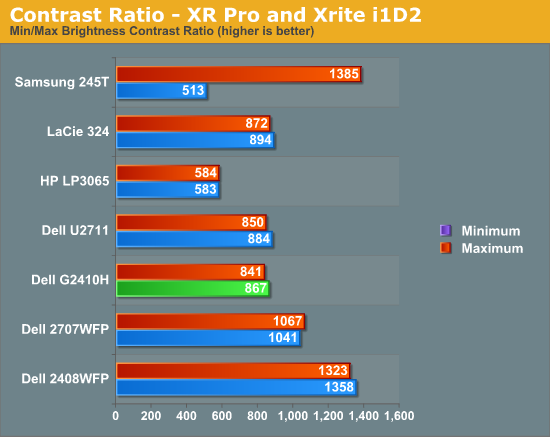
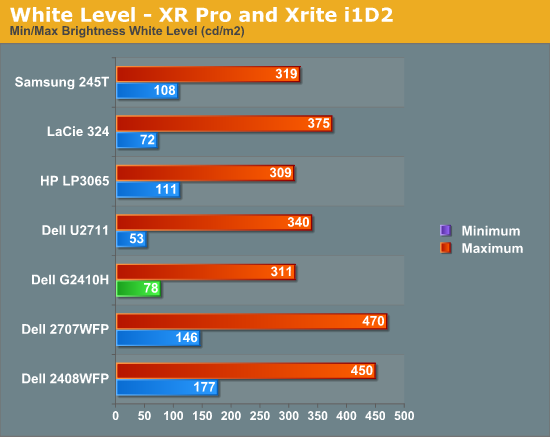

Black level is an important metric, since it directly represents the extinction ratio of the crossed polarizers in the TN cells. Remember, when a pixel is desired to be black, the photoelectric crystal in the cell changes linearly polarized light 90 degrees out of phase, so it is blocked by the polarizer. Higher extinction ratios (and thus better crystals and materials) result in lower (better) black levels.
We recommend running monitors at around 200 nits of luminous intensity, just because this is often where some of the best color tracking sits, and it’s enough of a balance to not result in eye stress from looking around the room and having your pupil adjust. As an aside, I personally am a bit of a light-crazy person and usually crank my displays brightness to the max (I consider 400 nits normal), but forget that I ever said that. ;)
The charts show the dynamic range in brightness, and the respective black levels at each brightness. What we’re really interested in, however, is the contrast ratio. We can see pretty quickly that the G2410H doesn’t meet the advertised 1,000 ratio, but comes close at 867. Performance is pretty consistent as well at both brightness settings.
It’s interesting that the WLED backlit G2410H doesn’t blow the CCFL backlit displays out of the water at maximum brightness. More than likely, Dell has engineered a display that uses as few LEDs as possible for the sake of power savings. The tradeoff there is that maximum intensity isn’t as high. For an eco-conscious monitor, we’re willing to accept that.










39 Comments
View All Comments
Calin - Friday, May 7, 2010 - link
Nice review, and if you mention it, I remember the nice sounds the CRT made when starting, stopping and changing graphic modes.I'm looking forward to more articles from you
QueBert - Friday, May 7, 2010 - link
That's what a REAL monitor does. My 22" Sony CRT will crush any LCD out there (literally) When I get on an LCD and turn it on to no sound I get pissed. When you turn a CRT on it lets you know it means business with the *BWHHH* it makes, and the click when you change resolutions is another thing missing from LCD.*HUGS his CRT* Nice and warm too :D
QueBert - Friday, May 7, 2010 - link
That's what a REAL monitor does. My 22" Sony CRT will crush any LCD out there (literally) When I get on an LCD and turn it on to no sound I get pissed. When you turn a CRT on it lets you know it means business with the *BWHHH* it makes, and the click when you change resolutions is another thing missing from LCD.*HUGS his CRT* Nice and warm too :D
pjconoso - Friday, May 7, 2010 - link
Now that is one manly comment right there!niva - Monday, May 10, 2010 - link
Right on, also real monitors (like a pair of 21" CRTs) give you sun tan. Only your closest friends will know that you never step outside of your house during the day.Brian Klug - Friday, May 7, 2010 - link
Thanks for the encouragement guys, I've got another monitor on my desk right now I'm working on as well, and the Spyder 3 just came in ;)There's a bunch more coming!
-Brian
Soulkeeper - Friday, May 7, 2010 - link
Still looking for an LCD that won't be a downgrade from 10yr old CRT technology.1920x1080 for a 24" display doesn't get me excited.
dieselJosh - Friday, May 7, 2010 - link
For the price $339, one can acquire one or more flagship CRT units, such as the fw900 or a7217a.Any event horizon guesses for when flat panel displays will be able to compete with such CRTs performance for gaming?
Zingam - Friday, May 7, 2010 - link
I have an older 22 inch version that looks the same. I love it. The only one thing that bothers me is the frame! Can't they make the screen and the frame flat. The frame with that shape collects so much dust it's unbelievable. That's not the problem - the problem is the cleaning then!blueeyesm - Friday, May 7, 2010 - link
The problem isn't it collects dust easily; it's that there's too much dust in that room.Run the vacuum more often.