
Original Link: https://www.anandtech.com/show/4629/toshiba-qosmio-x775-toshibas-gamer-grows-up
Toshiba Qosmio X775: Toshiba's Gamer Grows Up
by Dustin Sklavos on August 17, 2011 12:25 AM ESTIntroducing the Toshiba Qosmio X775
Toshiba's flagship Qosmio line of notebooks have been, for the longest time, big, flashy, red and black beasts. These juggernauts sported 18" screens with high-end graphics and processing power, but at the same time they were...well, probably not the most attractive notebooks on the market. But Toshiba's success with the 13" Portege has led to some design changes, and the Qosmio has gone under the knife. It's still a substantial desktop replacement notebook, but it's shed a couple pounds, an inch off of the display, and some of the gloss. Is Toshiba's major redesign a success?

Toshiba's Qosmio line has tended to aim pretty high and unfortunately then as now they have some stiff competition. While the new Qosmios are priced to move and Sandy Bridge gaming notebooks aren't necessarily out in force at low prices, Toshiba still has to contend with ASUS's G74 refresh of our personal favorite budget gaming machine, the G73. ASUS kept the cooling system and fixed the keyboard, and we should have our review posted soon. For now, though, Toshiba has specced the new Qosmios across a number of price points, starting at an MSRP of $1,199 and going all the way up to a 3D-enabled model for $1,899. Here's the review system we received.
| Toshiba Qosmio X775-Q7272 Specifications | |
| Processor |
Intel Core i7-2630QM (4x2GHz, 32nm, 6MB L3, Turbo to 2.9GHz, 45W) |
| Chipset | Intel HM65 |
| Memory | 1x2GB Samsung DDR3-1333 and 1x4GB Samsung DDR3-1333 (Max 2x8GB) |
| Graphics |
NVIDIA GeForce GTX 560M 1.5GB GDDR5 (192 CUDA cores, 775MHz/1550MHz/2.5GHz core/shader/memory clocks, 192-bit memory bus) |
| Display |
17.3" LED Glossy 16:9 1600x900 (Samsung 173KT01-T01 Panel) |
| Hard Drive(s) | 2x Seagate Momentus 7200.5 500GB 7200RPM HDDs |
| Optical Drive | MATSHITA BD-ROM/DVD+-RW Combo Drive |
| Networking |
Realtek PCIe Gigabit Ethernet Atheros AR9002WB-1NG 802.11b/g/n Bluetooth v3.0 |
| Audio |
Realtek ALC269 HD Audio Stereo speakers Mic and headphone jacks |
| Battery | 8-Cell, 10.8V, 48Wh battery |
| Front Side | MMC/SD/MS Reader |
| Left Side |
AC adaptor Exhaust vent VGA Ethernet HDMI USB 3.0 (sleep charge) USB 2.0 |
| Right Side |
Headphone and mic jacks 2x USB 2.0 Optical drive Kensington lock |
| Back Side | - |
| Operating System | Windows 7 Home Premium 64-bit SP1 |
| Dimensions | 16.3" x 10.8" x 1.1"-1.49" (WxDxH) |
| Weight | 6.6 lbs |
| Extras |
Webcam Flash reader (MMC, SD/Mini SD, MS/Duo/Pro/Pro Duo) USB charging Blu-ray |
| Warranty | 1-year limited warranty |
| Pricing | MSRP $1,449 |
Most of what we're seeing here we've become fairly accustomed to. Intel's Core i7-2630QM is practically ubiquitous right now, offering the most inexpensive mobile quad-core solution Intel's ever had, and Toshiba backs it up in this configuration with 6GB of DDR3; the 3D Qosmio, their $1,899 flagship model, bumps this to 8GB. The i7 and 6GB of DDR3 are joined by Intel's HM65 chipset, which doesn't support RAID.
The new blood here is the NVIDIA GeForce GTX 560M, which we haven't had a chance to really play with yet. This chip offers a very healthy bump in performance from the 460M; while it retains the 192 CUDA cores and 192-bit memory bus connected to GDDR5, the clock has gone up 100MHz to 775MHz (and correspondingly brought the shader clocks up to 1550MHz). The GDDR5 remains clocked at an effective 2.5GHz. Since i7-2630QM-equipped gaming notebooks are fairly common, we should be able to provide a fairly direct apples-to-apples comparison to see how much that clock bump affects the 560M's performance; given the specs, it should be roughly as powerful as a desktop GTS 450.
As for the rest of the Qosmio, it's fairly business as usual, with USB 3.0 and 2.0 support, a card reader, gigabit Ethernet, wireless-n, and Bluetooth. Toshiba opts to equip this model with a pair of 500GB 7200RPM hard drives; models further up the chain incorporate Seagate's Momentus XT hybrid drive as the system drive. There's a welcome Blu-ray reader, too, but your spirits will be dampened somewhat to know the screen is the exact same panel we just reviewed in our $700 Llano notebook: a 17.3", 1600x900 panel by Samsung. The only way to get 1080p in a Qosmio now is to buy the 3D Vision enabled $1,899 model. Boo, hiss!
Toshiba's Qosmio Goes on a Diet
The first thing I noticed about the refreshed Toshiba Qosmio is that it's not insanely enormous like its predecessors were. The Qosmio X775 has shed a lot of weight from the last generation and lost an inch off of the screen. The result: it's nearly four pounds lighter! Most of the extreme gloss is gone, replaced by textured glossy surfaces that at least don't pick up fingerprints, and a sort of "Coca-Cola Can" red-and-gray coloration has taken over for the black-and-red of prior models.
What you'll notice just starting from the lid is the "Fusion X2 Finish" that's a glossy plastic heavily textured enough to not be prone to fingerprints. The two-toned red and gray is different and liable to strike some users well and others not so much, but I think we can all agree it's a massive improvement from the last generation. The shell also feels much less bulbous than before and indeed, it's a bit more akin to the design of the new Tecra R850 than the other consumer notebooks in Toshiba's lineup.
That comparison holds up when you open the Qosmio X775. The keyboard isn't the irritating glossy flat-style keyboard that the other consumer Toshibas have; it's again that chiclet style from the Tecra and Portege. This time, though, it's backlit a sinister red in line with the rest of the backlighting on the system. I'm a fan of the coloring and it makes the most sense when the Qosmio is open, where the red-into-gray gradient appears again above the keyboard. My only complaint there is that the keyboard backlight just doesn't stay on long enough, at least by default. The rest of the inside is textured the same way as the lid.
Of course there's a glossy black bezel around the screen, and I think this is because Toshiba engineers knew I'd be reviewing the Qosmio. The nicest thing I can say here is that it doesn't look out of place compared to the rest of the notebook, but I'll counter that by saying Toshiba needs to just get rid of the gloss. I've said it before and it bears repeating: no more gloss. The other vendors have largely moved away from it, Toshiba; it's time for you to follow suit.

I do wish the keys in the keyboard were a matte plastic, but given their contours and the overall shape of the keyboard I'm not too bothered by it. On the flipside, Toshiba continues to have one of the smartest keyboard layouts in the industry, with a fully standardized 10-key and every key you'd need accounted for in a smart place. The touchpad is also very easy to use and I had no trouble with it, though the action on the mouse buttons is just a little bit stiff.
The big takeaway with the new Qosmio is that as a gaming notebook, it competes squarely against the other 17.3" monsters in the market where before it was just a massive desktop replacement. Shedding a third of its girth while maintaining performance was a big win for Toshiba; I just wish their styling would be less ostentatious.
Application and Futuremark Performance
By this point, the ubiquity of Intel's Core i7-2630QM entry-level mobile quad-core has given us a pretty good idea of just where we can expect the chip to perform. Toshiba pairs it with 6GB of RAM in the Qosmio X775, so it should be fairly consistent, but keep in mind that some of our other test units have benefitted from SSDs while the X775 still makes do with mechanical storage.
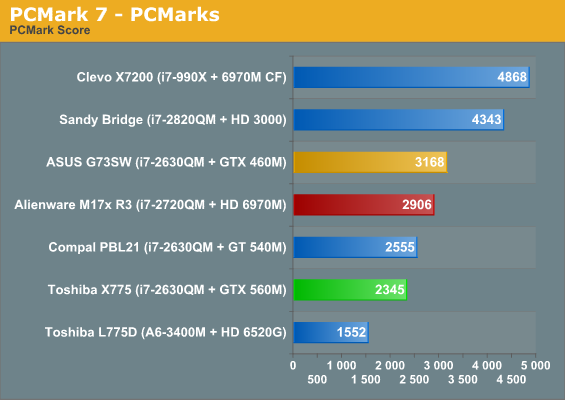
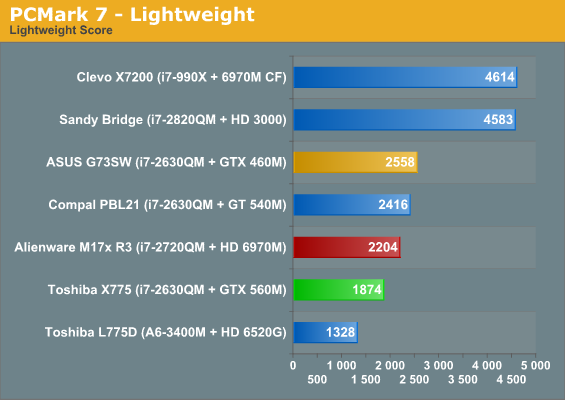
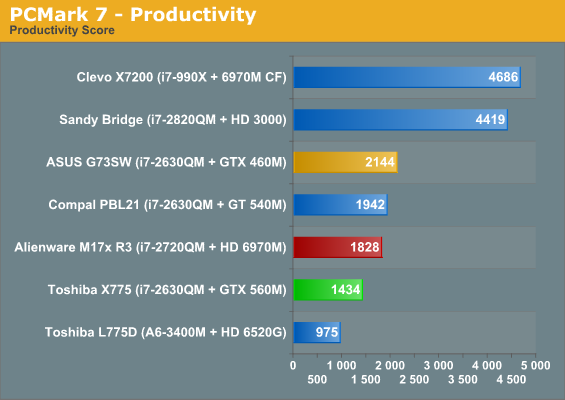
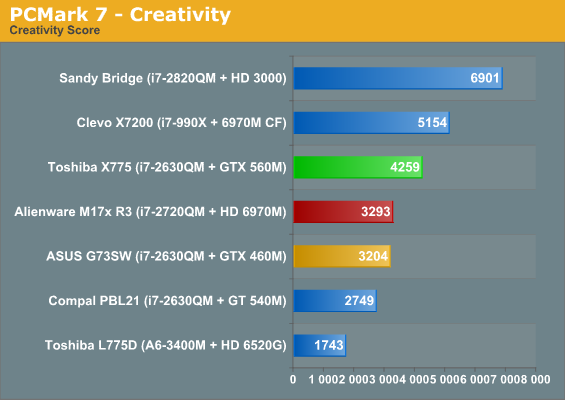
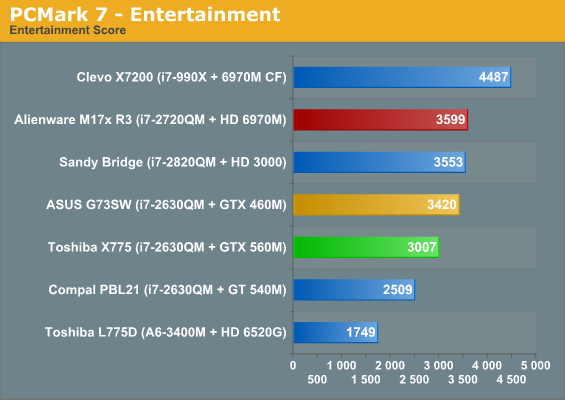
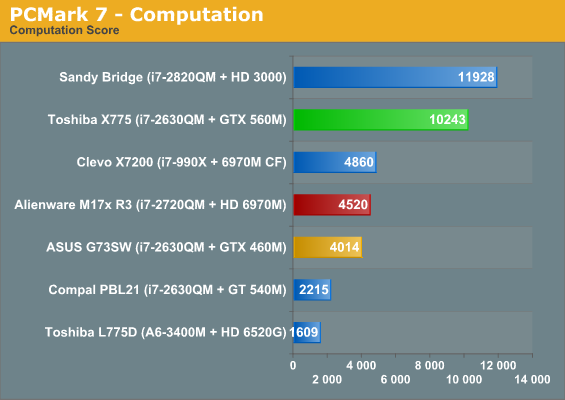
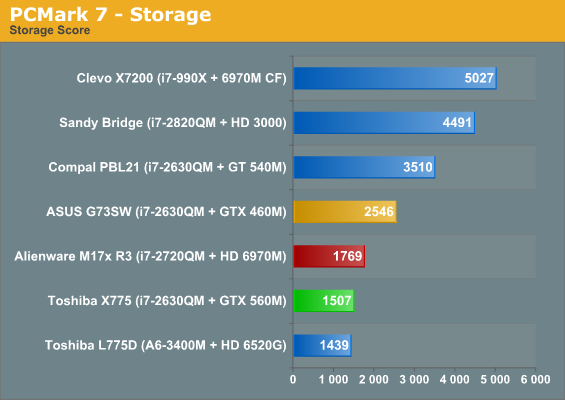
PCMark remains inscrutable as ever, with the Qosmio X775 bouncing all over the tables but never actually putting in what one would characterize as a poor performance until the storage benchmark. Given the other components, either we're looking at a lack of BIOS tuning or the HDD happens to be particularly slow. PCMark Vantage should remain just as incomprehensible.
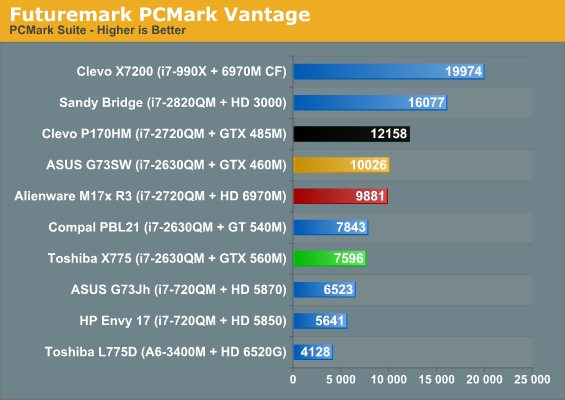
Thus it has been, thus it shall always be. PCMark scores suggest that ASUS and others are doing a better job at tuning overall performance, so we're not sure where the problem lies but clearly PCMark doesn't run as well on the X775 as it did on the ASUS G73SW. Thankfully our Cinebench and video encoding benchmarks tend to be far more consistent in gauging processor performance.
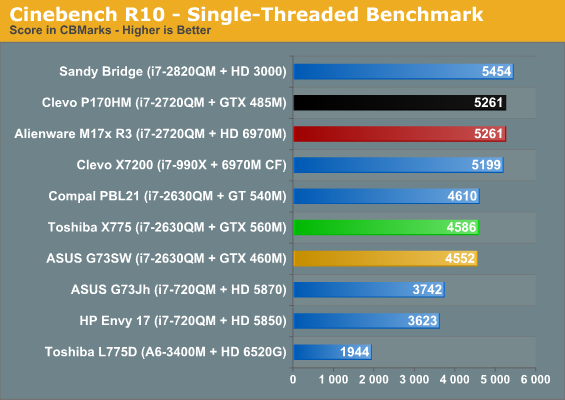
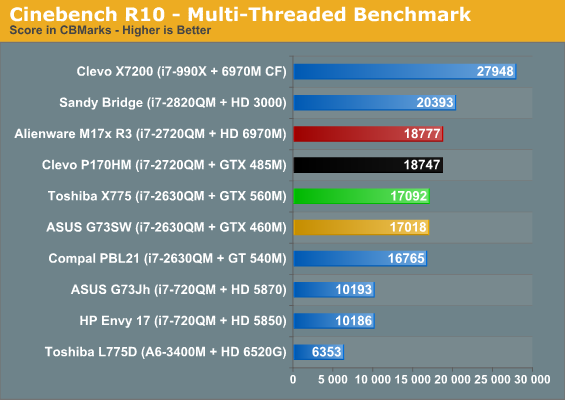
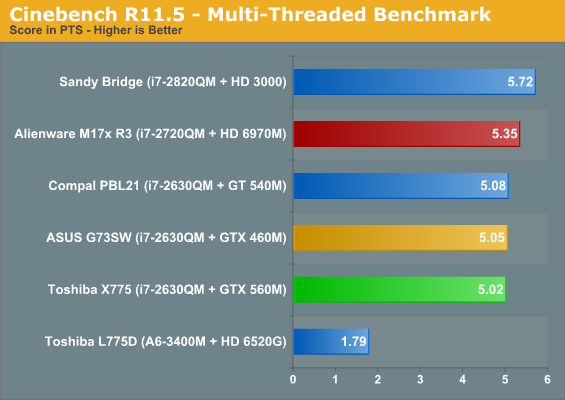
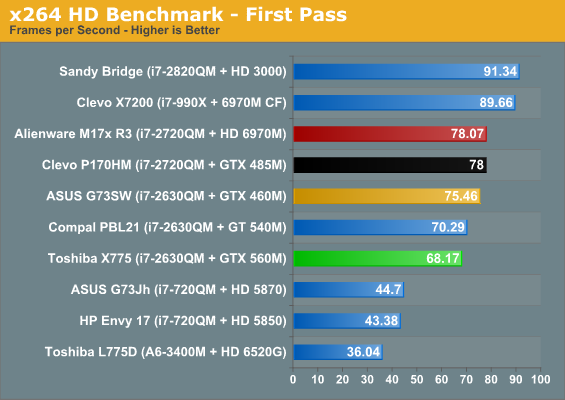
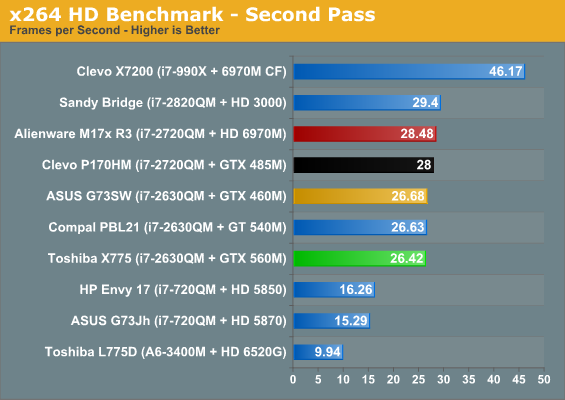
And now look how neatly everything lines up, although it does seem like the X775 is having a bit more trouble keeping up with other i7-2630QM-equipped notebooks, particularly when you look at the x264 results. It's not a major difference but it's a consistent one.
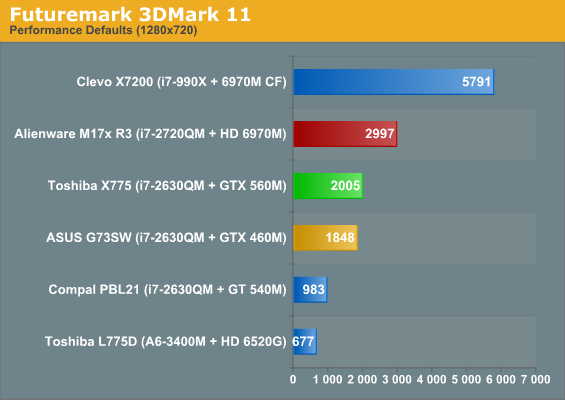
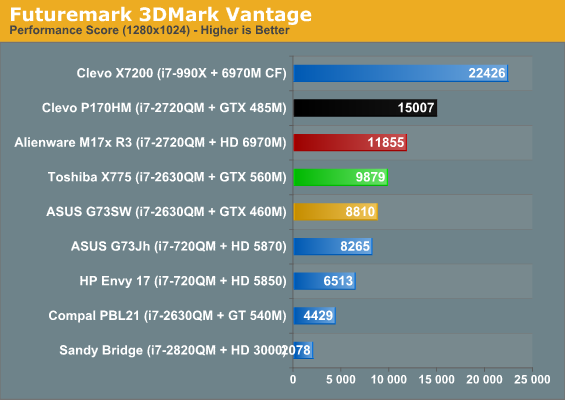
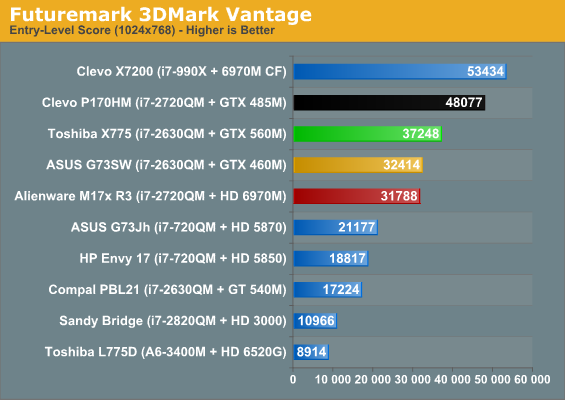
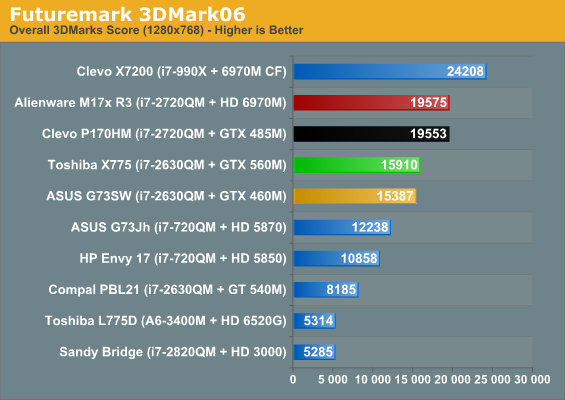
Once we get into the 3DMarks, we can see the NVIDIA GeForce GTX 560M is a pretty clear improvement on the 460M in most cases. That's not surprising since it's the same chip with a 100MHz core boost, but it's nonetheless essentially a free upgrade in the marketplace that brings Optimus with it. That said, aside from the odd entry-level 3DMark Vantage score, the 560M is still incapable of duking it out with the premium mobile graphics chips even though it's a clear improvement over last generation's Mobility Radeons (and thus an improvement over the comparably-specced Radeon HD 6850M and 6870M.)
Gaming Performance
While the Toshiba Qosmio X775 and its NVIDIA GeForce GTX 560M don't jump whole hog into the highest end of mobile gaming hardware, there's enough performance here to merit a pretty broad look at it across our spectrum of tests. Note that it features a screen with a 1600x900 native resolution; while I'm not a fan of that resolution on 17.3" notebooks, you'll see it does seem to be about the right resolution for the GTX 560M.
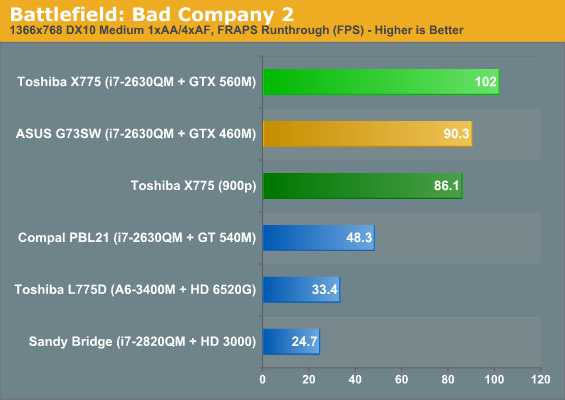
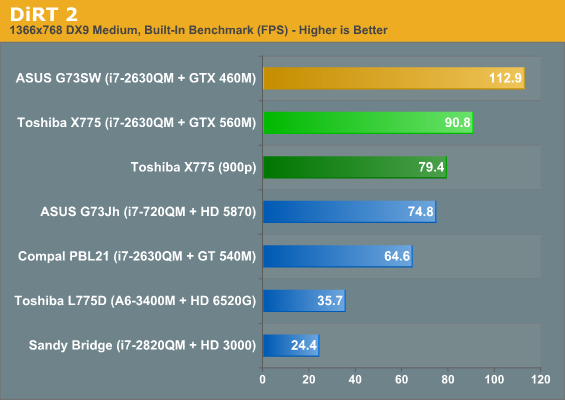
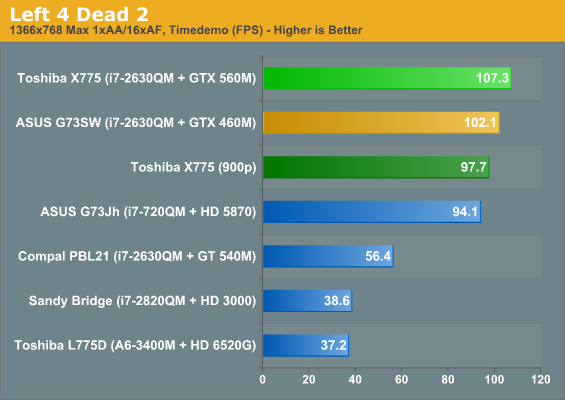
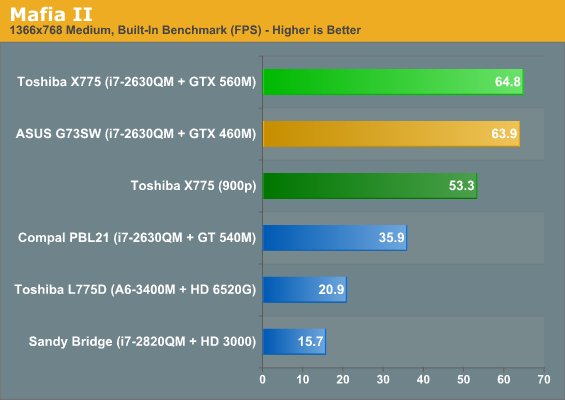
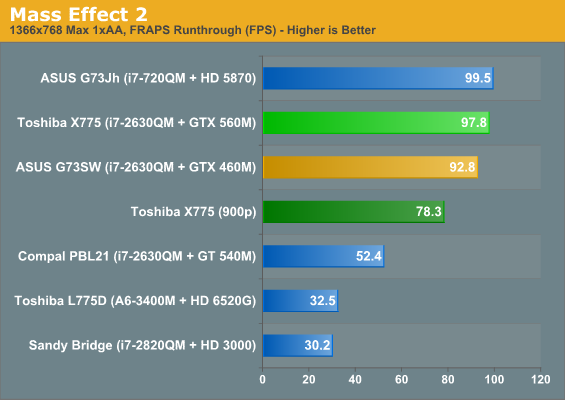
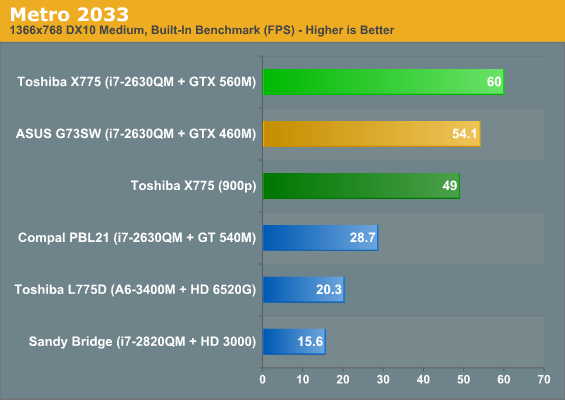
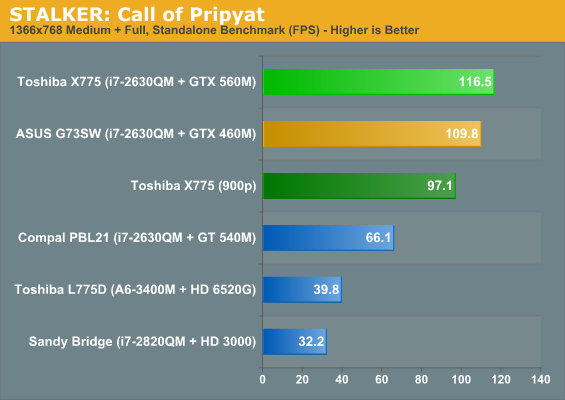
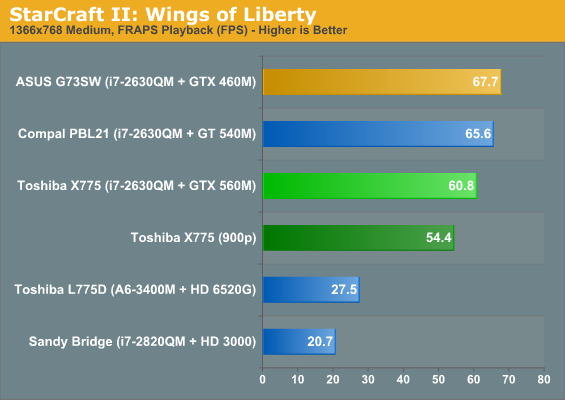
Right away from our medium tests, you can see why the 560M probably didn't need this suite of tests run. We tend to want to test performance class GPUs like the 560M and Radeon HD 6800M series at our medium and high presets, but the 560M bridges the gap between high and ultra. Medium settings barely put a dent in the 560M. That said, for whatever reason the Qosmio seems to suffer some overhead compared to our other i7-2630QM systems in StarCraft II; hopefully moving the bottleneck further to the GPU will let the Qosmio shine.
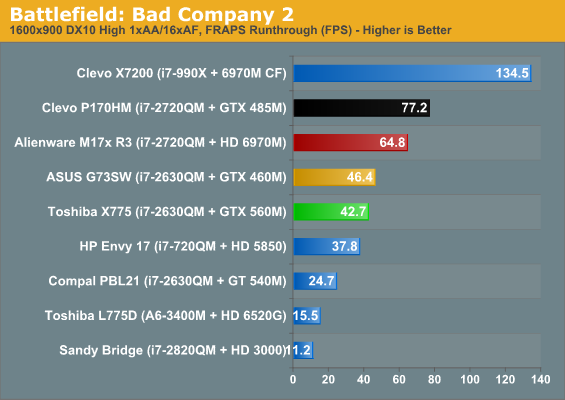
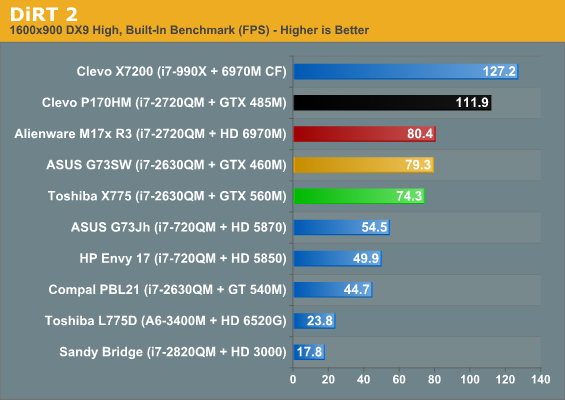
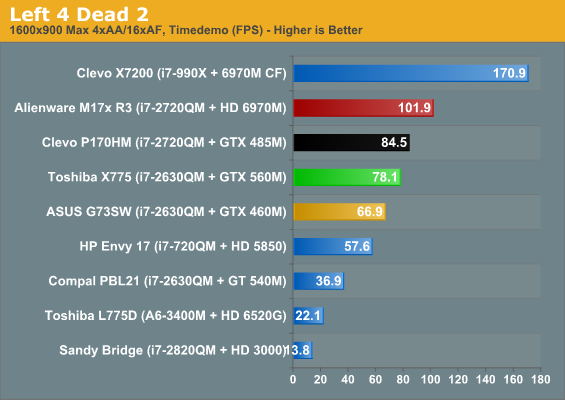
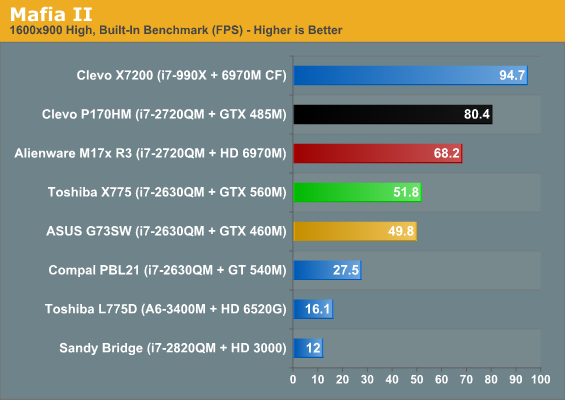
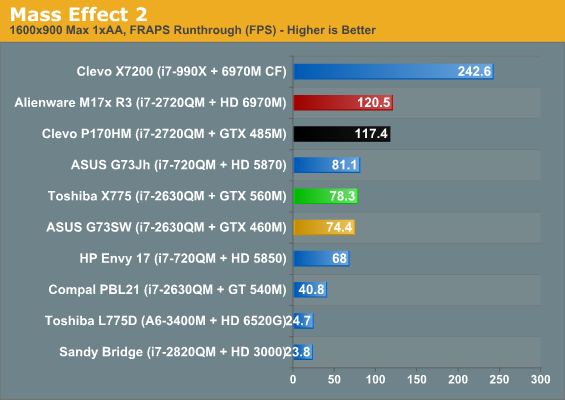
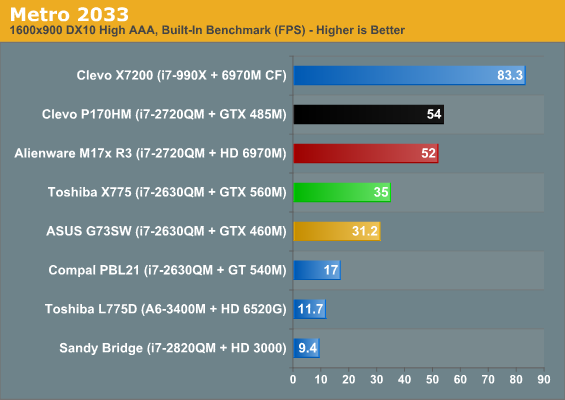
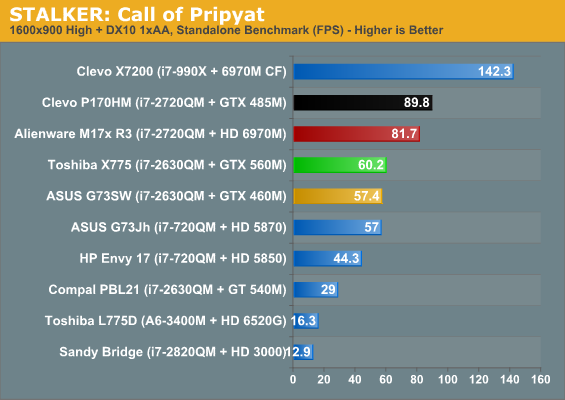
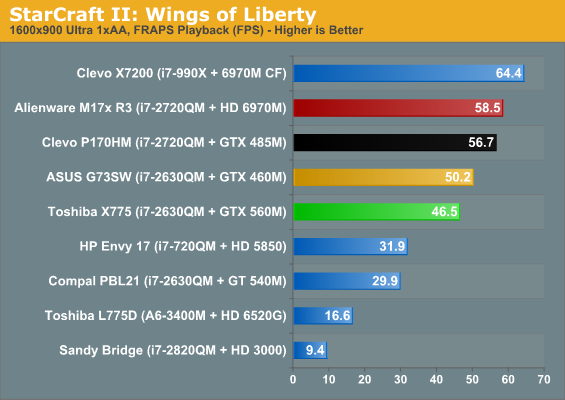
Somehow the ASUS G73SW continues to be a freak of nature, outperforming the Qosmio X775 despite the X775's more recent drivers and 100MHz core clock advantage. The X775's performance isn't bad necessarily and the clocks are running at spec, though the benchmarks it leads in, the leads are fairly slight. As with PCMark, there appears to be some optimization left on the table, or possibly the use of Optimus is having a slight impact on performance.
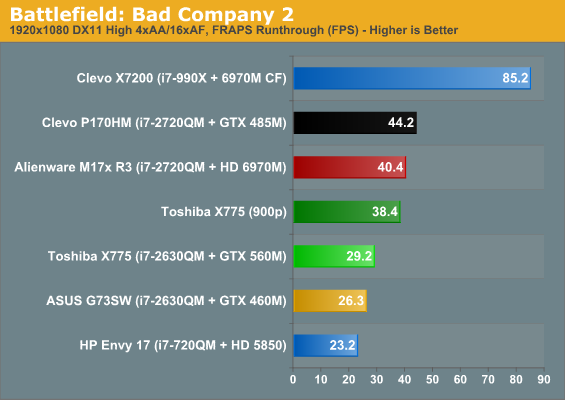
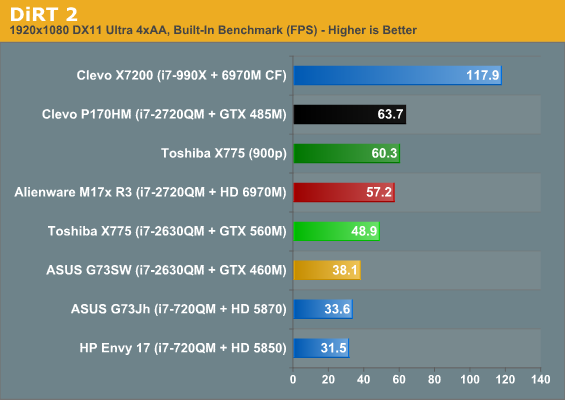
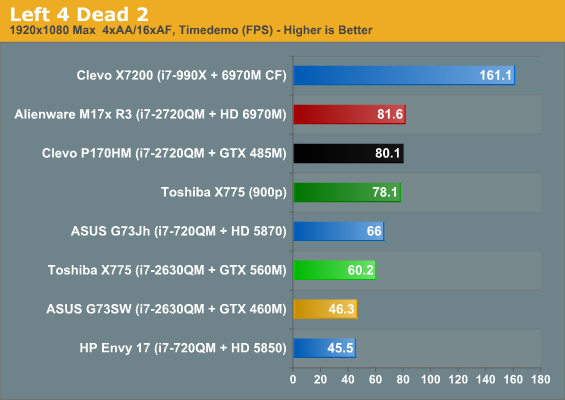
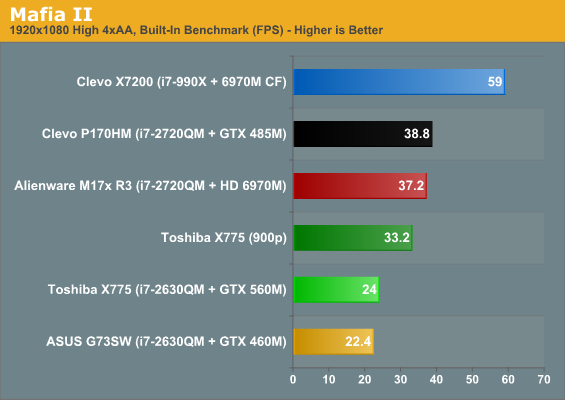
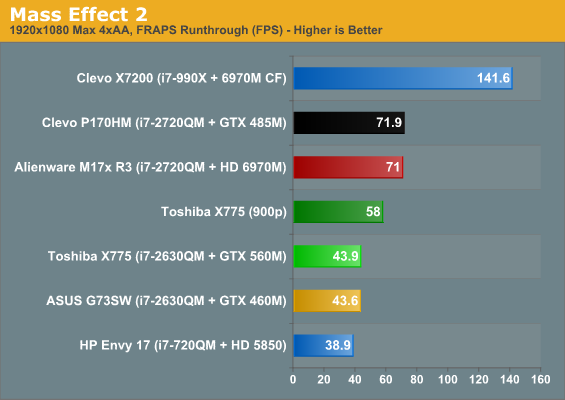
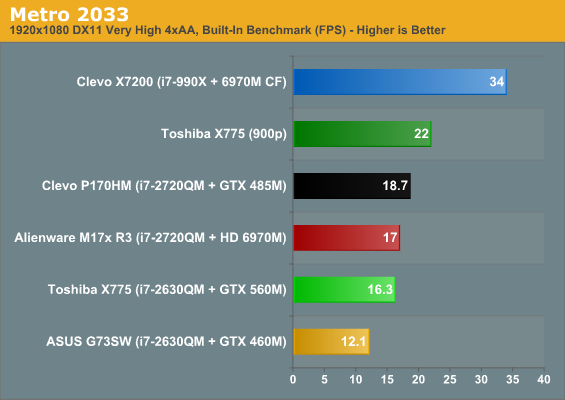
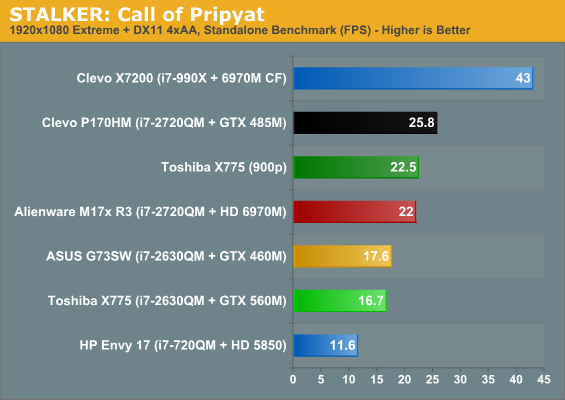
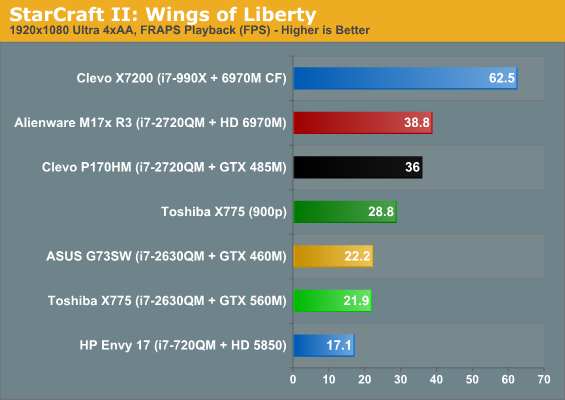
There it is. At our ultra setting, the 560M finally begins to break away from its predecessor, though we don't seem to be quite there yet in terms of pure performance. Given that the 460M and 560M have the same memory bandwidth, there are likely some titles where that's the bottleneck. Ultimately, though, the GeForce GTX 560M is by no means a bad gaming GPU, but it still can't hang with the top end graphics hardware. This is a mainstream gaming part best suited for 900p or 1080p, but definitely not with 4xAA enabled on all titles.
Battery, Noise, and Heat
The major update with the Toshiba Qosmio X775, beyond just being in a smaller chassis than its monster predecessor, is the GeForce GTX 560M. NVIDIA's 500M series supports Optimus graphics-switching technology top to bottom, and even though Toshiba only ships the Qosmio with a pitiful 48Wh battery, the 560M should let it eke out a decent running time off the mains.
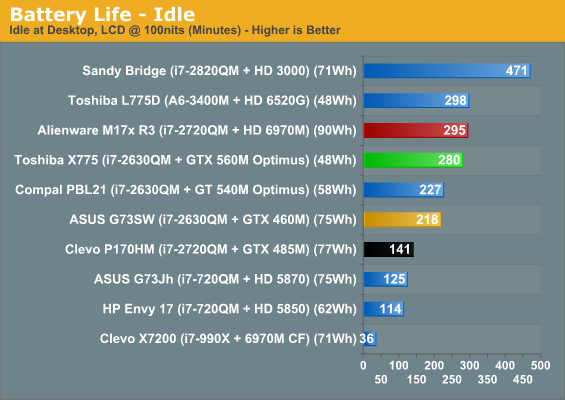
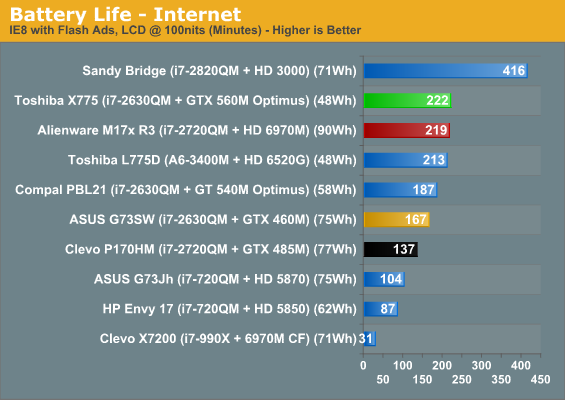
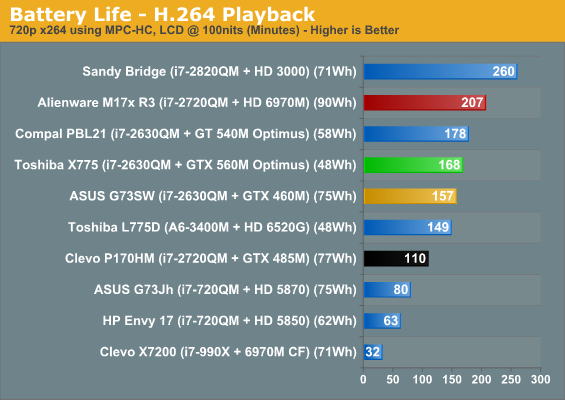
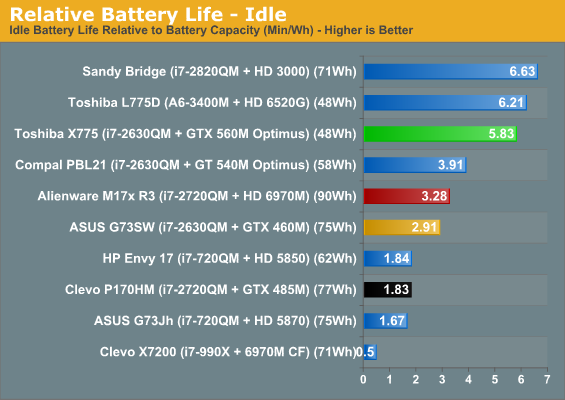
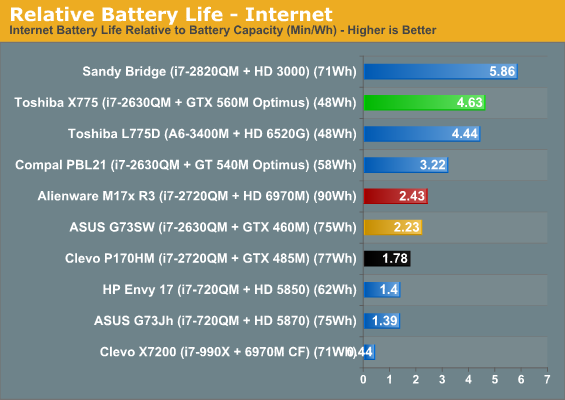
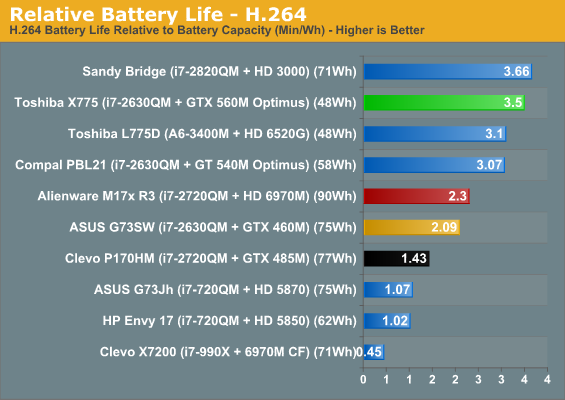
Now that's what I'm talking about. This is the future, folks, and is probably a good reason why NVIDIA's 500M series has seen as many OEM wins as it has. Even being able to switch the graphics in the M17x R3 using the Radeon HD 6970M, NVIDIA's much cleaner Optimus approach runs wild over the competition. The battery Toshiba equips the Qosmio X775 with is embarassingly small, yet it still provides nearly four hours of running time, heretofore unheard of in a gaming notebook.
That said, we did run into a little bit of trouble with Optimus. While the technology generally runs well, for our 720p playback test we had to specify the IGP be used instead of the 560M. If the 560M provided a substantially better experience, that might be a good idea, but Intel's HD 3000 generally does a good job at decoding H.264 content and thus the default ought to be doing that work on the IGP.
In terms of heat and noise the Qosmio X775 was a surprisingly well-behaved guest, but at least some of that is going to be due to the battery design. The battery actually sticks out of the bottom (despite not being extended), tilting the notebook upward and allowing air to flow through. I generally prefer a tilted notebook, and you really shouldn't be running a gaming notebook on your lap if you can avoid it, but I can see where some users are going to take issue with it.
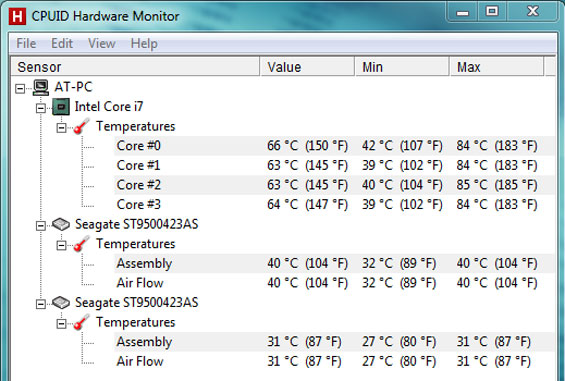
The CPU runs a bit toasty, but mercifully none of the major heat issues really translate to the end user's experience. The hottest point on the surface under load is the left side of the keyboard, but it's not uncomfortable, and the palm rests thankfully don't get too warm. Meanwhile, fan noise is a low whoosh under load, easily ignored given the system's performance.
That Old Familiar (Terrible) Screen
Stop me if this sounds familiar: 17.3" TN panel screen, 1600x900 resolution, with mediocre viewing angles, poor contrast, accuracy, and gamut. In fact, this is the same model panel we just tested in the Toshiba L775D, a fact that actually bothers me more knowing this Qosmio costs twice as much. You can get a Qosmio X775 with a 1080p screen (120Hz no less!), but you'll pay $1,899 for the privilege of buying the top of the line model which comes with a built-in emitter for NVIDIA 3D Vision.
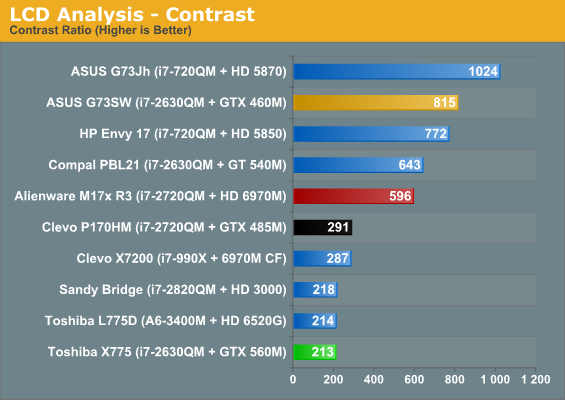
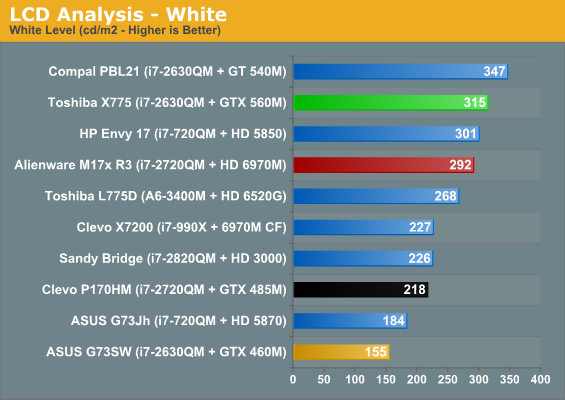
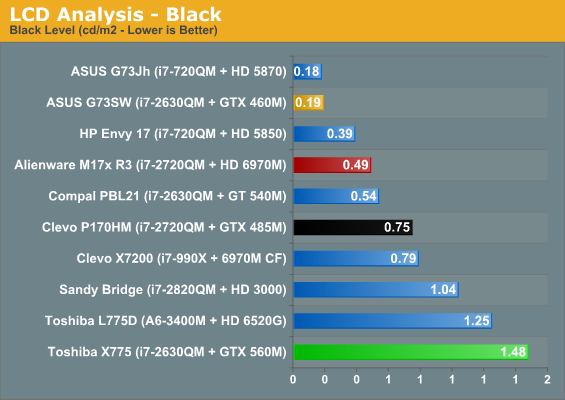
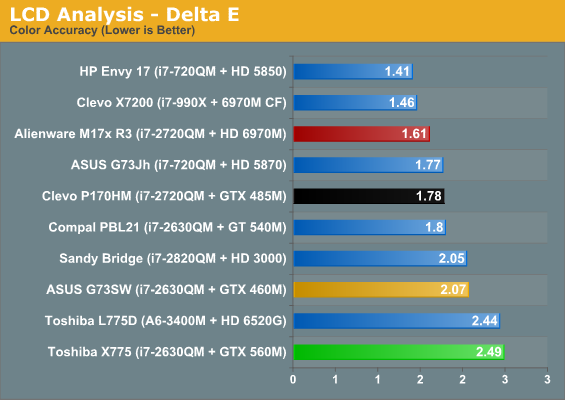
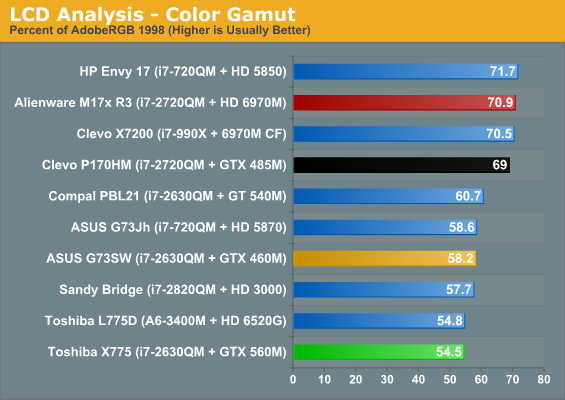
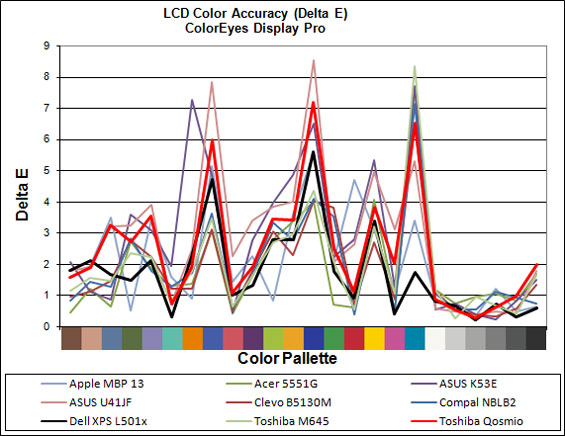
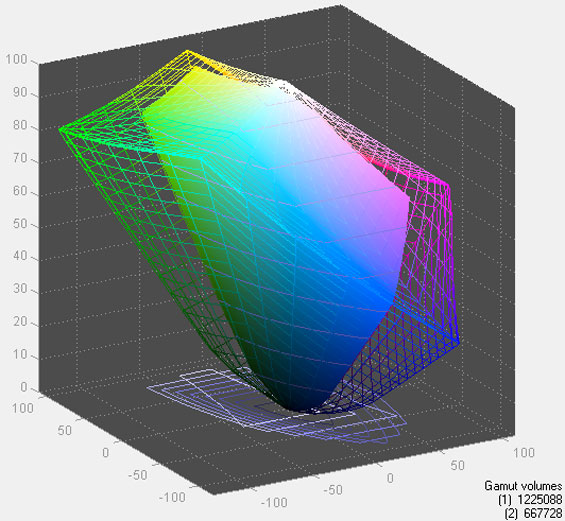
The results pretty much line up with the other Toshiba notebook: this is still a stunningly mediocre TN panel. In the case of the Qosmio X775, though, Toshiba seems to have made a trade-off: the backlight is more intense, for better or worse. As a result, the contrast ratio remains about the same, but the whites are brighter...and so are the blacks.
Viewing angles are the same as they ever were, with the screen washing out pretty quickly. This is a part of my major problem with these crappy TN panels, their lack of ability to do so much as produce a single uniform picture. Hopefully with eIPS being reasonably cheap to produce and running wild on the desktop space, we'll start to see better quality panels becoming more common in notebooks.
Conclusion: Two Steps Forward, One Step Back
The Toshiba Qosmio line has always been kind of an anomaly in the marketplace. These notebooks were the biggest of the big, and plenty powerful to boot. With the X775 Toshiba has reevaluated some of their design points and the result is a leaner, meaner gaming machine. The Qosmio has gone from being a gloss-infested blinged-out curiosity into a real competitor, its price having dropped as much as its weight.
Taken on its own, the X775 is a perfectly reasonable option that I certainly wouldn't fault anyone for picking up. While the screen quality still leaves a lot to be desired and Toshiba still has some way to go to catch up with the rest of the market where aesthetics are concerned, all the performance is there, and I do like the evil red backlighting.
Toshiba's $1,449 MSRP for our review model is too high, but thankfully NewEgg is willing to sell it to you for a far more reasonable $1,299, and they even sell the souped up 3D model at $200 off of Toshiba's asking price. As far as gaming notebooks are concerned, that lower $1,299 price point helps take Alienware's superior M17x R3 out of contention with the X775. In fact, visiting NewEgg, our Qosmio ranks among the most affordable gaming notebooks and it's tough to really argue in favor of any of the like-priced alternatives. HP's Envy 17 sports a superior 1080p screen and arguably more attractive build, but the Radeon HD 6850M is going to be slower than the GTX 560M in the Qosmio and won't benefit from technology like Optimus. Likewise, out in retail ASUS is happy to sell you a G74 with a GTX 560M and 900p screen for $1,199, even bumping up the RAM to 8GB...but you'll sacrifice the Blu-ray drive and worse, ASUS hasn't enabled Optimus on the G74 series, negating one of the major benefits of the GTX 560M. The G74 is also nearly three pounds heavier.
Ultimately there are two major compromises you'll have to make with the Qosmio X775: you'll have to decide how you feel about the notebook's aesthetics, and you'll have to decide if you're willing to live with the mediocre 900p screen. If these are sacrifices you can make, you'll be hard-pressed to find a better deal on a 17.3" gaming notebook...just don't pay what Toshiba's asking.


















