
Original Link: https://www.anandtech.com/show/3970/avadirect-clevo-x7200-worlds-fastest-dtr
AVADirect Clevo X7200: Six Cores, SSD RAID, and GTX 480M SLI Yields World's Fastest DTR Notebook
by Jarred Walton on October 7, 2010 12:30 AM ESTAVADirect Clevo X7200: Hail to the King, Baby!
About a week ago, I undertook a new exercise and fitness program. It's one of those high intensity workouts that can really burn through the calories, and in just one week I dropped 20 pounds! So what is this new wonder fitness regime and what does it have to do with computer hardware? Let me introduce you to my weight set...

All kidding aside, let's get this out of the way: the Clevo X7200 is an absolute tank, weighing in at 12.1 pounds for a basic configuration with a single 480M GPU. We see little point in buying such a high-end product and only getting the basics, though, so AVADirect loaded us up with what is easily the fastest piece of portable kit this side of 2011. Dual GTX 480M is only the starting point; for the OS and performance-oriented applications, they RAIDed a couple of Crucial RealSSD C300 256GB SSDs together, then tacked on a Seagate Momentus XT 500GB drive for mass storage. All told, we'd put the weight of just the notebook and battery at close to 13 pounds, and then there's the power brick.

How's that for a monstrous power brick? Previously, the biggest notebook power adapters topped out at a "measly" 250W output. This bad boy can put out a full 300W (and perhaps a bit more peak power). It's also heavier than a typical netbook, quite a bit thicker, and brings the total package weight to around 16 pounds. Thankfully, you don't have to worry about finding an appropriate notebook bag, since AVADirect/Clevo is kind enough to include one. It's an inexpensive cloth case, but it will get the job done until you shell out for something nicer.

None of this is surprising, since we're dealing with the new flagship product from Clevo. But some things have changed—and definitely for the better—like the aluminum surfaces replacing the (typically glossy) plastic we've seen in previous models (M98NU, D900F, X8100...). The X7200 manages to pack more performance potential than the previous generation X8100 into a slightly smaller chassis, and it upgrades the build quality and aesthetic at the same time. It's still big, heavy, noisy, and can run a bit hot under load, but this is without doubt the nicest looking Clevo notebook we've ever seen. Let's give a quick overview of AVADirect's test system before we continue.
| AVADirect Clevo X7200 Gaming Notebook | |
| Processor |
Intel Core i7-980X (6x3.33GHz + HTT, 3.60GHz Turbo, 32nm, 12MB L3, 130W) |
| Chipset | Intel X58 + ICH10R |
| Memory | 3x4GB Crucial DDR3-1333 (Max 3x4GB for now) |
| Graphics | 2 x NVIDIA GeForce GTX 480M 2GB(SLI) |
| Display |
17.3" CCFL Glossy 16:9 1080p (1920x1080) HannStar HSD173PUW1 |
| Hard Drive(s) |
OS: 2 x Crucial Real SSD C300 256GB in RAID 0 Data: 500GB Seagate Momentus XT 7200RPM Hybrid |
| Optical Drive | 6x Blu-ray/8x DVDR Combo (HL-DT-ST CT21N) |
| Networking |
JMicron JMC250 Gigabit Ethernet Intel Ultimate-N Wifi Link 6300AGN Bluetooth 2.1 |
| Audio |
Realtek ALC888 HD Audio 5.1 speakers Four audio jacks |
| Battery | 9-Cell, 14.8V, 5300mAh, 78.44Wh |
| Front Side | N/A (Speaker grilles) |
| Right Side |
4 x audio jacks 3 x USB 2.0 Kensington lock |
| Left Side |
9-in-1 Flash reader (Optional HDMI In) Optical drive Mini 1394 eSATA/USB combo port 2 x USB 3.0 HDMI Out Ethernet jack CATV Dual-link DVI |
| Back Side |
AC jack 4 x Exhaust Ports |
| Operating System | Windows 7 Home Premium 64-bit |
| Dimensions | 16.5" x 11.3" x 2.22-2.4" (WxDxH) |
| Weight | ~13.0 lbs |
| Extras |
3MP Webcam 98-key keyboard with 10-key Flash reader (MMC, SD/Mini SD, MS/Duo/Pro/Pro Duo, xD) |
| Warranty |
1-year standard warranty 2-year and 3-year extended warranties available |
| Pricing |
Starting at $2680 Online Price as configured: $5781 |
Like we were saying, this is the highest of the high-end for desktop replacements. The CPU is the fastest option around on a desktop; sadly, there's no overclocking support from AVADirect just yet, but that might come later. Even without it, the 980X is easily 50% faster than the top mobile CPU. The i7-940XM is a quad-core Clarksfield clocked at a base 2.13GHz and can turbo up to 3.33GHz; the i7-980X in contrast is hex-core with a base 3.33GHz clock and turbo up to 3.6GHz. If you're after multi-core number-crunching power, this is as good as it gets.
The dual GPUs pack a whopping 4GB of combined GDDR5 memory, with 352 CUDA cores clocked at 850MHz. If you're after a comparison to the desktop world, we'll have that later, but the sad news is we're still substantially slower than the top desktop GPUs. GTX 465 comes with the same 352 cores but clocks them 43% higher; likewise the GPU core is clocked at 607MHz versus 450MHz on the 480M. Finally, memory bandwidth is 102.7GB/s on the GTX 465 compared to just 76.8GB/s on the 480M. The net result is that 480M performance looks to be faster than desktop GTS 450, but slower than GTX 460 and above. And there's the price to consider as well: while desktop GTX 460 starts at around $170, AVADirect charges $756 to add the second GTX 480M. Yes, it's mobile and has been binned for lower power, plus it comes with 2GB of RAM instead of the 768MB on the GTX 460. However, lots of video RAM goes largely unused unless you have the GPU core processing power to back it, and 480M simply doesn't. And we're still looking at a TDP of 100W per GPU...yeah, it's a bit curious to have a 130W TDP processor and two 100W TDP GPUs—plus various other components—all running off a 300W power brick. We'll look at this more in a bit.
So $1000 for the CPU, $1500 for the GPU, and since we want the best of the best, we've got RAID 0 SSDs. Honestly, the Crucial C300 isn't our first choice for SSDs; that honor goes to the SandForce SF-1200 controller SSDs, as they've shown themselves to be more resilient and slightly faster overall. In RAID 0, there's no TRIM support so you're left to depend on idle garbage collection by the SSD. Anand's tests indicate that the Crucial C300could be a lot more aggressive here. Compare that to the SF-1200 garbage collection and you'll see why we prefer the latter. AVADirect tells us the C300 RAID 0 scored slightly higher in their testing than the SF-1200 in RAID 0, but long-term we'd still recommend anyone looking at RAID 0 go with a more resilient drive. The performance drop may not come immediately (we bombard the SSDs with a lot of random writes to get to the degraded performance level), but eventually all SSDs will have enough random writes that we expect them to run like the torture tested "degraded" SSDs. As for cost, Crucial C300 does have an advantage there: 2 x 256GB adds around $1072 to the total price, whereas 2 x 240GB SF-1200 (OCZ Vertex 2) would bump the total price up $1194. But do you really need to save $120 on a $5000 piece of kit?
The sundry extras consist of the usual suspects of networking options, webcam, audio, fingerprint scanner, a decent quality 1080p LCD, and a Blu-ray combo drive. There are also some features we don't see quite as often, like the two USB 3.0 ports on the left side. AVADirect also maxed out the current RAM configuration at 3x4GB for 12GB total DDR3 memory. (They're working to get 8GB SO-DIMMs in the future, though we'd only recommend such an upgrade if you're interested in a mobile server/workstation.) As configured, the system we're reviewing with a 1-year warranty comes to a total price of just under $5800. Again, that's $1000 for the CPU, $1500 for the GPUs, and $1100 for the SSDs. The basic setup with a single 480M, i7-930, 3x1GB RAM, and a 500GB 5400RPM Samsung drive starts at $2700, while if you go for a "reasonable" SLI configuration with a 500GB Momentus XT, Blu-ray reader, and 3x2GB DDR3 you're looking at $3700.
Clevo X7200: Digging Deeper
As we mentioned, this is the nicest looking Clevo unit we've ever seen. It's still big and heavy, but the aluminum panels in place of glossy plastic are greatly appreciated. It's unfortunate that Clevo continues to use a glossy plastic bezel around the LCD—the one place where you're practically guaranteed to get fingerprints whenever you open the system. Even with a few minor blemishes, though, the X7200 is a clear improvement on previous designs.
The LCD boasts a good contrast ratio but it's not particularly bright. We've seen this same LCD in the ASUS G73Jh, as well as the Clevo W880CU. It uses CCFL backlighting and produces good colors overall, but still falls far short of a good desktop LCD. Clevo lists a 120Hz 1080p 3D LCD as an optional upgrade, though at present that's missing from the AVADirect configurator. We'd really like to see what the 120Hz panel is like, because hopefully it can boost the brightness without sacrificing contrast, and 120Hz signals are nice even if you never run a 3D movie or game. Considering all the other features, we would have liked to see keyboard backlighting, and the blue glowing strip in the touchpad seems less important than glowing keys, particularly if you're ever interested in attending a LAN party.
With all the other improvements, it's a crying shame that Clevo still can't be bothered to fix their lamentable keyboard layout. Seriously, look at the number keypad and cursor keys.

The decimal point, plus, and minus keys are in a location that differs from every full size keyboard on the planet, and it's not as if they don't have enough room to fix the layout. There's easily an inch and a half on the right and left sides of the keyboard that could be put to good use with a better layout. Once again Clevo trots out the same old tired keyboard design, with [Fn + cursor] key combinations required to use the Home, End, PgUp, and PgDn keys—or you could disable numlock and find those keys on the number keypad. Simply put, neither solution is remotely acceptable in a high-end desktop replacement with plenty of room. I'm not sure how to get through to Clevo on this one, but your keyboard layout is garbage and needs a change! Here's a simple solution, taken from Dell's Precision M6500:
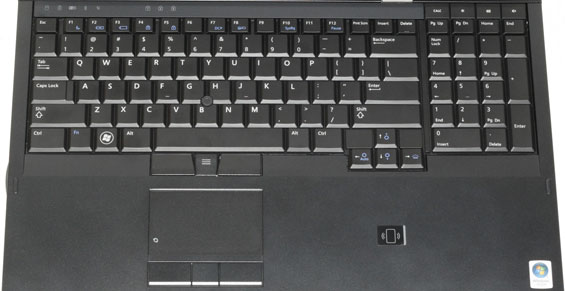
See how easy it would be to fit that into the 17" and larger Clevo designs? See how Dell manages to put a normal 10-key in there, with cursor keys slightly offset so you don't accidentally hit the right arrow when you're looking for the zero, or the enter key when you're going for the decimal point? I don't know if there are a bunch of Clevo users out there that love the current layout, but for me it's a low point on every Clevo based laptop I test. People are paying well over two grand for these systems, and we're talking about a change that should cost a small amount of "R&D" at best. Granted, Clevo has keyboard layouts for quite a few languages, but I'm betting they all have the same layout issues as the US version.
Dustin went off on the Acer/Gateway keyboard and the "floating island" keys a couple weeks back, but for my money I'd say this is the more egregious sin. Gateway and Acer laptops are at least value propositions, but this is a bucket load of cash for something just as bad. If you never use the 10-key or the Home/End and PgUp/PgDn keys, the keyboard action is fine and represents typical chiclet designs, but on a mobile workstation I'd want to use both the 10-key and the page navigation keys. (I do miss the context-menu key on the Dell, however... it's something I use but I'm not sure anyone else does. That's easy enough to correct, of course.)
Incidentally, I did a 10-key typing test just to see how bad the layout affects me. The verdict: I key in numbers (with decimal points and mathematical operators) three times as slow and I'm about five times more likely to make an error! I could probably improve after a while, but I can never see myself using this 10-key at anything approaching a normal speed—especially if I continue to use regular desktop keyboards on a regular basis. Thankfully at least there's not a bunch of flex in the keyboard to really push me over the edge, but for a high-end notebook the keyboard is at best merely average. But enough about the keyboard, let's look at the internals.
Getting at the insides of the X7200 isn't too hard, though there are four different areas you can access. For the main CPU and GPU area, you remove the single large access plate on the bottom. That gets you a nice view of the four gigantic blower fans and heatsinks for the CPU, chipset, and GPUs. A smaller plate lets you get at the double HDD bay (occupied by the two C300 SSDs in our system), and the battery needs to come out if you want to get at the third hard drive slot. As for the memory, to upgrade RAM you'll need to remove the keyboard—a bit more of a pain in the rear than some of the other laptops.
What we'd really like to see is the ability to upgrade GPUs to newer designs down the road. Judging by Eurocom's Phantom 2.0, the X7200 can support everything from CrossFire HD 5870 to GTX 460M, 470M, and 480M SLI. I can't imagine power budgets on future notebooks getting much bigger than 100W per GPU, and with a hex-core "extreme" desktop CPU the graphics are certainly going to be the bottleneck in gaming. Unfortunately, longevity simply isn't a strong point for desktop replacements. The X7200 may be a barnburner for notebook performance right now, but inevitably we're going to see "GTX 580M SLI" or "HD 6870 CrossFire" in the next year or so that will surpass the current setup. If you're willing to drop four large on a gaming notebook, having the ability to upgrade to newer graphics chips for a couple years would be great. For now, we wouldn't count on any GPU upgrades.
Clevo X7200: This is your games on 480M SLI
Take the fastest desktop CPU and two of the fastest mobile GPUs, stuff them in a 17.3" chassis with a monster power brick, and you've got the Clevo X7200 in a nutshell. While we still question the sanity of spending this much money on a gaming notebook, if you have the necessary funds or a "need" for serious gaming performance—and you don't want a desktop or even a mini-ITX gaming system—the X7200 is the new champion. Most of our previous high-end laptops were tested prior to our latest gaming suite, but let's put things in perspective first by looking at how gaming performance stacks up at our high detail gaming settings relative to other recently reviewed laptops.
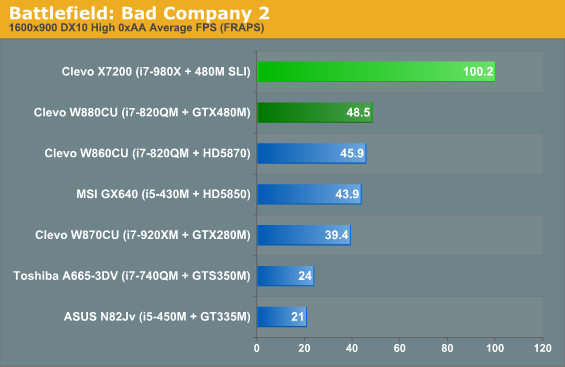
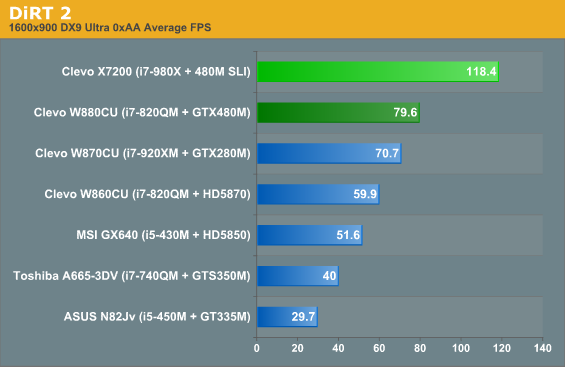
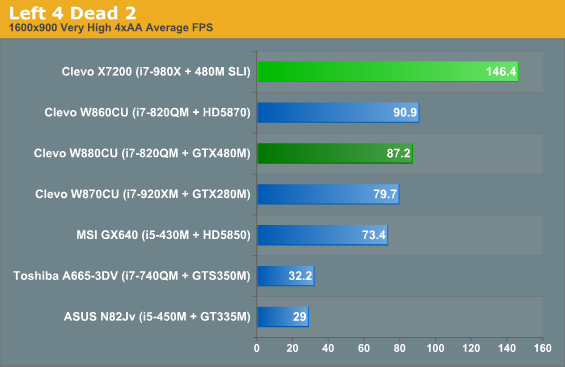
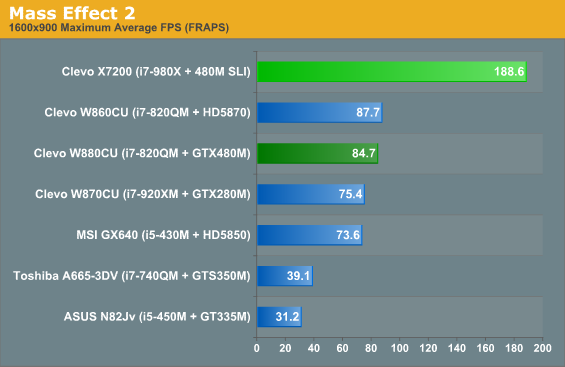
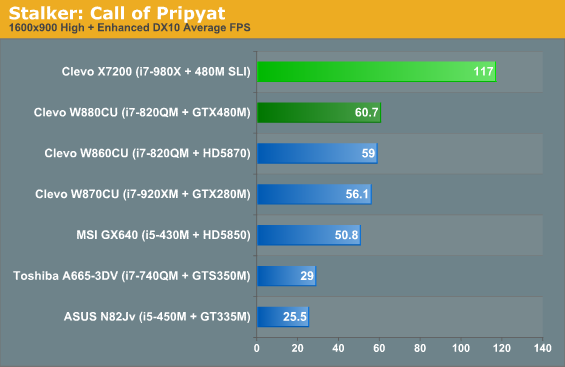
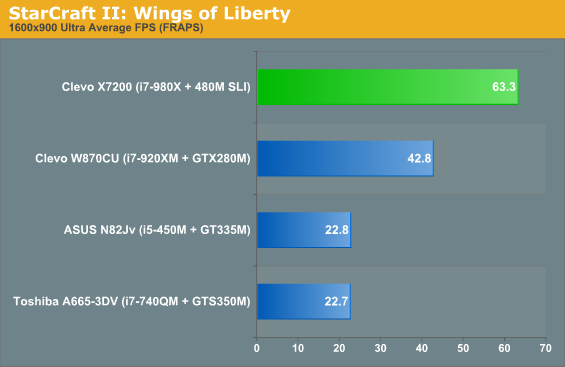
We're running at non-native 900p for comparison; the X7200 pushes 50% to 125% more frames per second relative to the W880CU with a single 480M. It also manages 50% to 150% higher performance than the old GTX 280M. We also ran a couple other gaming tests that we haven't widely benchmarked, Mafia II and Metro 2033; we used the built-in benchmarks on both.
Maxing out all the graphics options, Mafia II still manages to run at 52FPS at the native 1080p; turn on High PhysX and that drops to 33.3. Metro 2033 isn't quite so forgiving; DX11 and "High" detail results in a reasonable 49FPS, but bump up to Very High and enable antialiasing and you're looking at high-teens for frame rates (we measured 19.2FPS). If you want to max things out and enable PhysX, Metro 2033 drops to just 17.3FPS—and that's on the beefiest laptop hardware around. That said, the difference between "High" and "Very High" isn't enough to warrant the performance hit, and antialiasing in a demanding game like Metro isn't a luxury you can afford.
Can you play games at maximum detail on the X7200? Yes, yes you can! In fact, it's so much faster than most notebooks (hello: an average of 4x faster than the Toshiba A665-3DV, which topped our midrange notebook performance charts) that we're going to move up to comparisons with desktop systems to really see what it can handle.
GTX 480M SLI Takes on Desktop SLI and CrossFire
This is a desktop replacement, so what better way to show performance than to compare it with actual desktops? We don't really have any other notebook results at High 1080p settings, let alone our Ultra 1080p metric, so we'll compare the Clevo X7200 with our most recent desktop reviews. We've got the iBUYPOWER XLC (an i7-930 running at 3.5GHz and SLI GTX 470), a CyberPower Gamer Xtreme 8500 (i7-875K at 3.85GHz with EVGA Superclocked GTS 450 SLI), and an AVADirect Nano Cube (i5-750s at 3.0GHz with a single HD 5870 stuffed into a mini-ITX chassis). I've also added results for my own gaming system: an i7-920 (stock; still working on a CPU upgrade so I can actually overclock) with CrossFire HD 5850. Pricing for the systems is heavily against the X7200, obviously: the Nano Cube checks in at around $1600, the CyberPower costs close to $1700, and the iBUYPOWER (as well as my custom system, thanks to the two 120GB SSDs) will set you back roughly $2300.
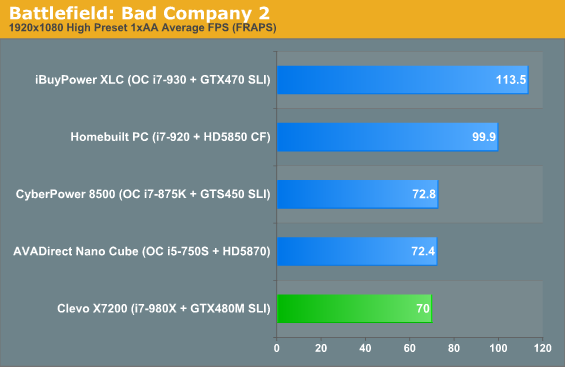
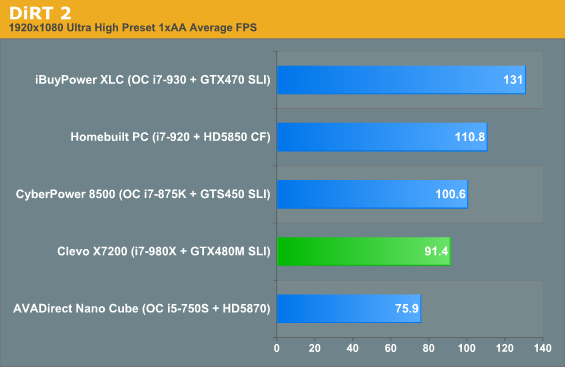
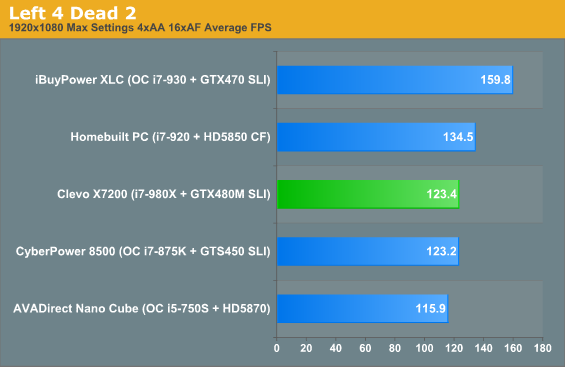
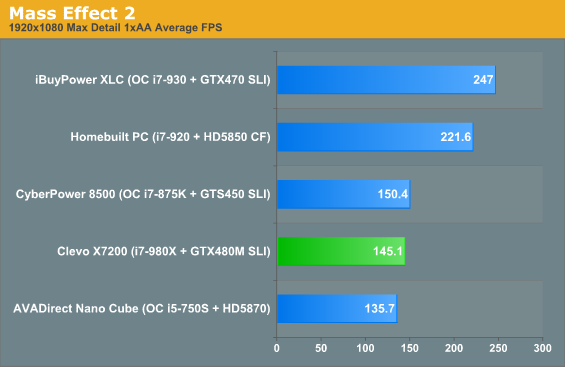
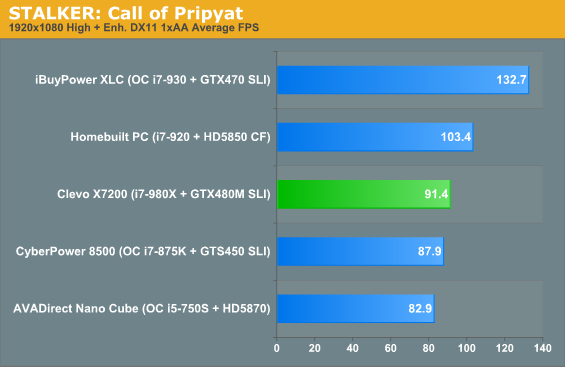
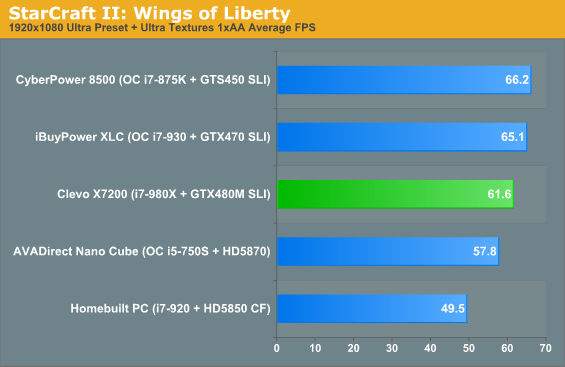
At our "High" settings, the Clevo X7200 falls just shy of the GTS 450 SLI results but manages to beat the single HD 5870. Considering the latter is easily able to churn out playable frame rates in nearly every game at maximum detail and a 1080p resolution, the X7200 is no slouch. However, look at higher end dual-GPU options and it's clear the GTX 480M is nowhere near the performance of the desktop GF100 cards.
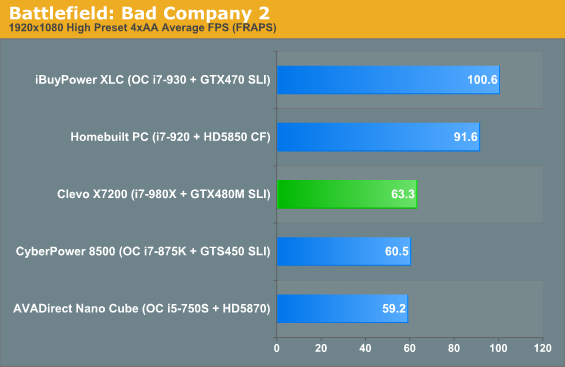
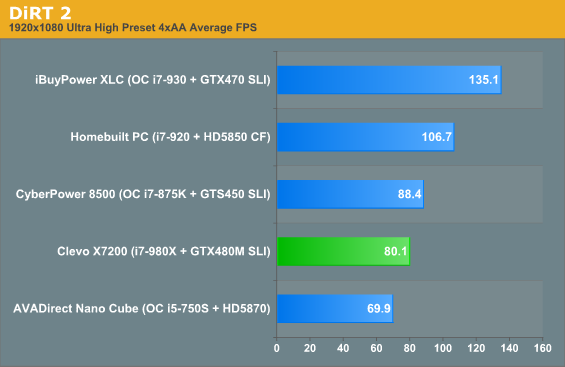
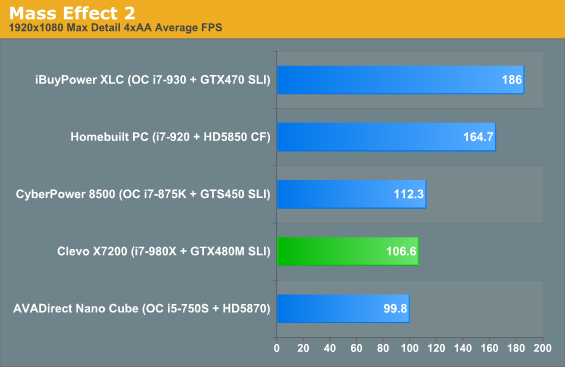
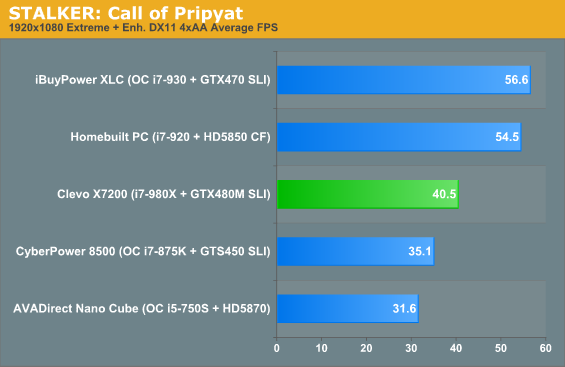
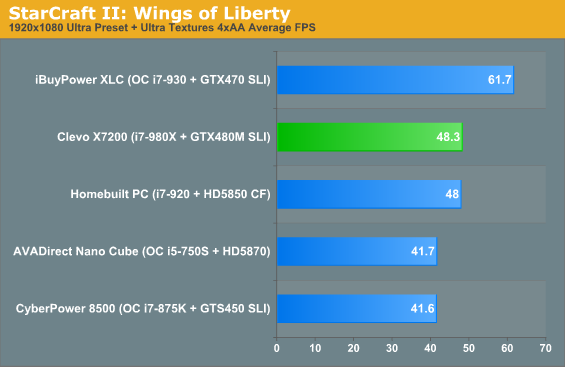
Moving up to "Ultra" detail, the X7200 manages to post a lead over SLI GTS 450 in several titles, while DiRT 2 and ME2 still give the lead to the desktop system. We don’t normally test beyond 4xAA, but with Left 4 Dead 2 already at 4xAA and running smooth, we decided to max it out with 16xQAA and still pulled 105FPS! Anyway, back to the desktop comparison. Without identical CPUs, we can't say with certainty how much of the difference lies with the GPU and how much comes from the CPU. More likely than not we're GPU limited in the CyberPower, iBUYPOWER, and Clevo X7200; however, the stock i7-920 and 5850 CrossFire as well as the Nano Cube HD 5870 with an overclocked i5-750S appear to be hitting some CPU bottlenecks.
What that really means is that the best we can do in mobile graphics is still about one-half to two-thirds of the top-performing desktop solutions. You can get a rough idea of how the Clevo X7200 stacks up against desktops in our GPU Bench; we run the same test in BFBC2, DiRT 2, and almost the same in Mass Effect 2and STALKER: Call of Pripyat, though the desktops were tested at 1920x1200 instead of 1080p.
Clevo X7200: Breaking Application Performance Records
We're obviously running a substantially faster CPU than any other notebook, so we've decided it will be more meaningful to compare the Clevo X7200 with a few of our recent desktop reviews. We'll still have some high-end notebooks in the charts as well, including previous Clevo designs to put things in perspective. For application performance, though, there's no mobile chip that can touch a desktop i7 processor—especially not the hex-core models.
Incidentally, we've decided to ditch Peacekeeper because frankly the scores are just too unreliable. If you want an example, the X7200 managed 3667, which is lower than the i7-820QM and i7-920XM results despite a substantially higher clock speed. It could be that updates to Firefox 3.6 have reduced the score, or maybe it's in the GPU drivers; either way, the results don't seem to be that pertinent. If anyone has a better "internet benchmark" they'd like us to run, drop me line (jarred.walton@anandtech.com) or sound off in the comments!
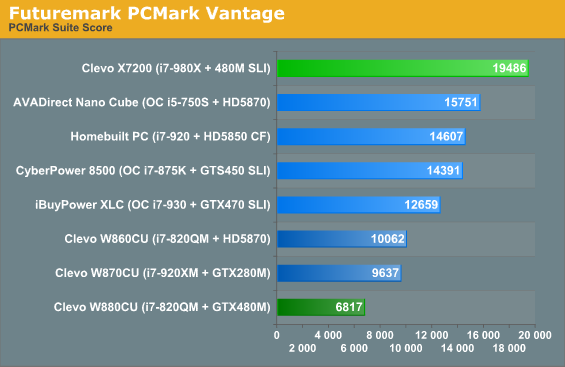
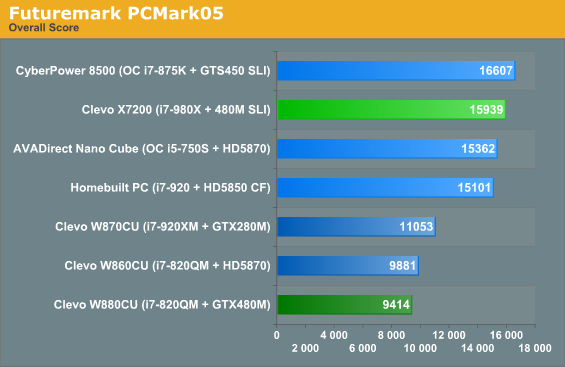
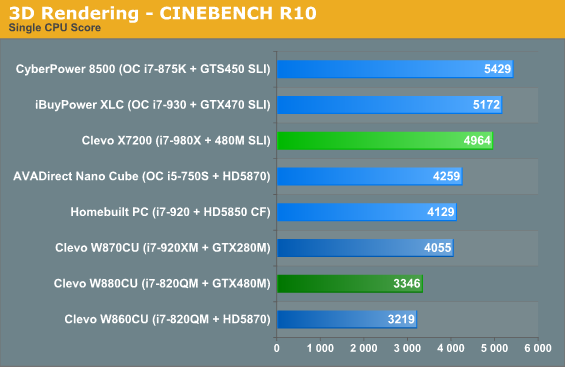
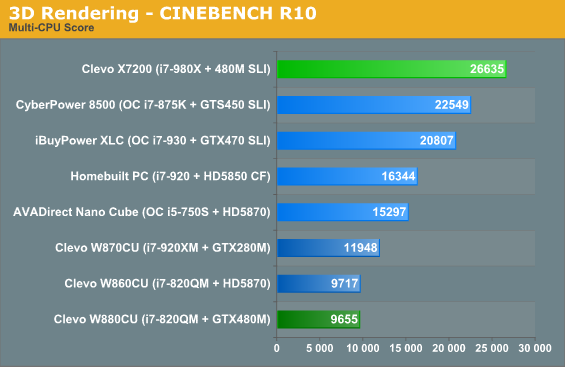
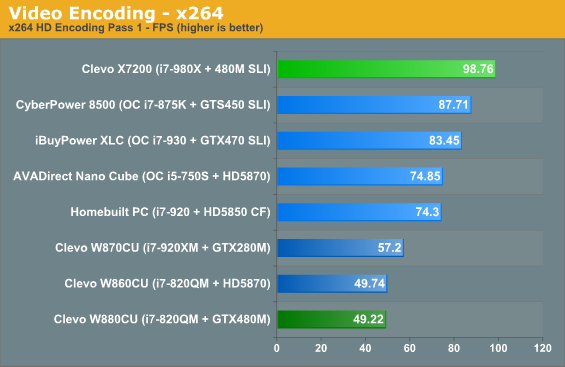
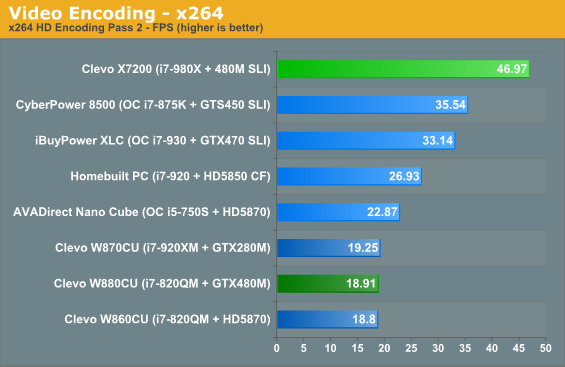
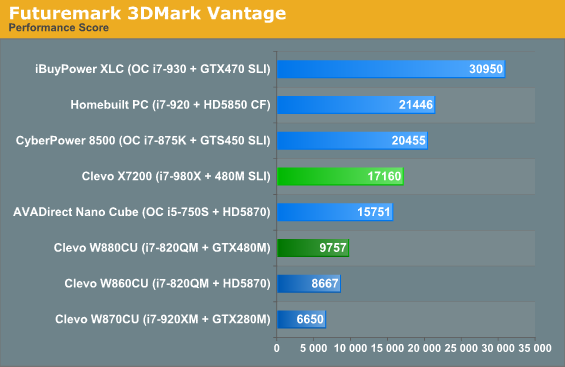
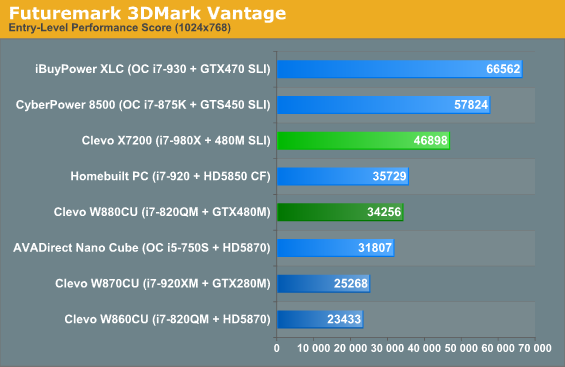
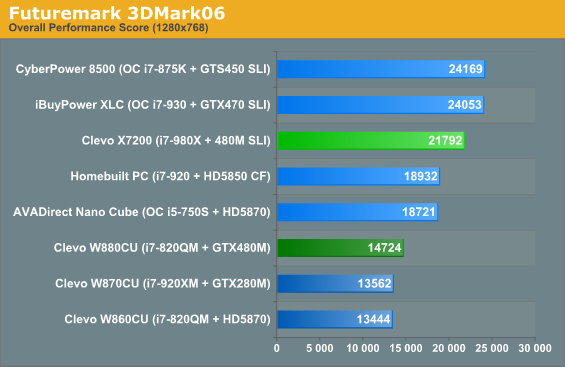
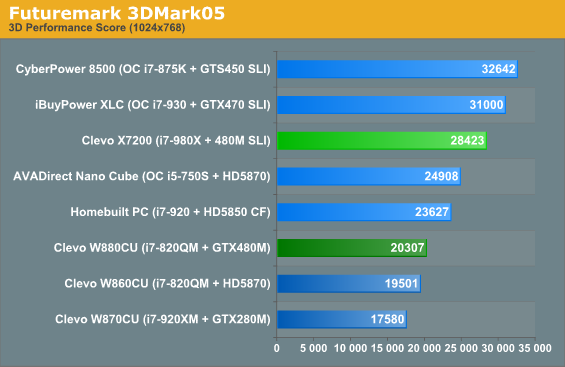
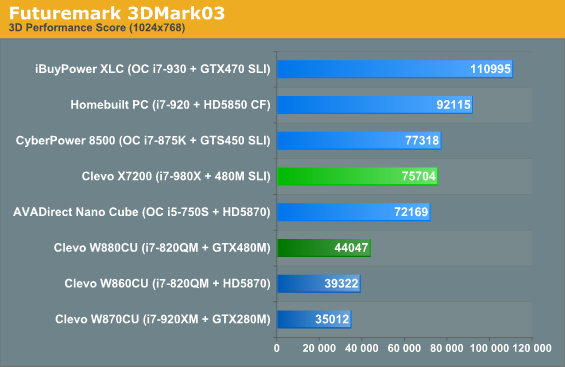
Starting with PCMark, we have commented in times past about how heavily an SSD can influence the result. Well, if a single fast SSD is able to boost scores by 50%, imagine what happens when we run two of the fastest SSDs in RAID 0—plus we're using a desktop CPU. The X7200 scores 24% higher than AVADirect's Nano Cube (another system with a fast SSD), and it's nearly twice the performance of the Clevo W860CU with a Corsair Nova (Indilinx Barefoot) SSD.
AVADirect reported an internal result of 20146, but by the time we installed our full test suite and ran PCMark (no fewer than eight times!) we "only" managed to get 19486. Incidentally, AVADirect reported a score of 19940 with RAID 0 OCZ Vertex 2 drives; I wonder if the 3.3% drop in performance might be to the degradation in the C300 SSD performance we discussed in the introduction? How much further will it drop as the drives fill up? It's difficult to say for certain, but I'd be inclined to stick with a SandForce 1200 SSD just to be sure, at least if you're planning on doing RAID. Anyway, PCMark Vantage is an SSD whore and shows huge gains with both SSDs and RAID 0. Depending on what you're doing, you may or may not see as big an improvement, but the overall experience with the X7200 and C300 RAID is blazingly fast—I measured sustained network transfer rates of up to 110MB/s, essentially maxing out my gigabit switch, which is something I haven't managed before.
PCMark05 is less disk intensive, so the RAID 0 SSDs don't manage to put the X7200 ahead of the heavily overclocked CyberPower system. The same goes for the single-core Cinebench result, with the iBUYPOWER overclock coming in ahead of the X7200 as well. Once we move into the multi-threaded benchmarks, though, none of the quad-core CPUs can come anywhere near the performance of the i7-980X. The X7200 is anywhere from 13 to 32% faster than the CyberPower system, 18 to 42% faster than the iBUYPOWER, and 72 to 144% faster than the i7-920XM equipped W870CU.
Introducing the Clevo X7200 UPS
If you're after raw performance in a transportable notebook, clearly the Clevo X7200 can deliver. We've shattered every notebook benchmark in our test suite—hardly surprising since the system manages to keep pace with full size desktops! But some will inevitably ask, "What about battery life?" We ran our standard set of tests just for fun, because let's be honest: no one expects a DTR system to deliver great battery life, and when you start stuffing multiple GPUs and desktop CPUs into a notebook the battery life is laughable. Ready for the shortest battery life result we've ever measured?
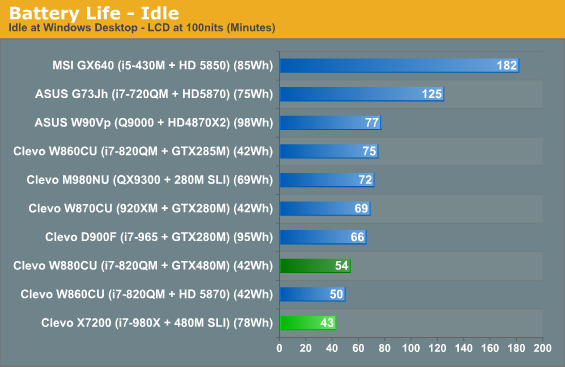
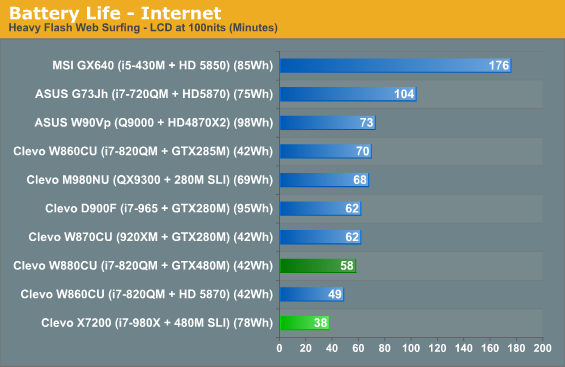
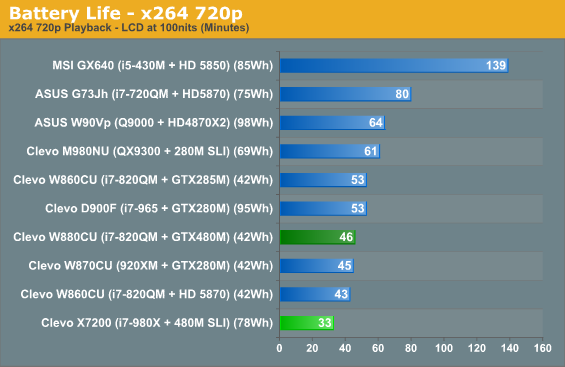
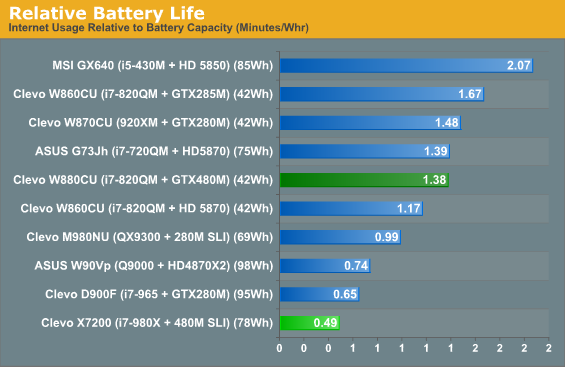
Yes, we top out at a maximum battery life of 43 minutes—doing nothing beyond sitting at the desktop. We've set the CPU to 0% maximum (i.e. run at the minimum clock speed), the display is at 100nits (42% brightness), and the HDD/SSDs are set to power down after 1 minute of inactivity. So we're essentially looking at an integrated UPS (Uninterruptible Power Supply). Do some Internet surfing and battery life drops to 38 minutes, and we come up with just over a half hour of video playback time. Even the old D900F with a desktop i7-965 gets 33% more battery life per Wh, but then it only supports a single GPU. Similarly, the W880CU with a single 480M and a puny 42Wh battery bests the X7200. With .49 minutes per Wh, you’d have to carry around a massive 240Wh battery just to surf the Internet for a couple hours…but it would be great exercise!

If you're curious about the size of the power brick, that's a 120W power adapter from the Toshiba A665-3DV. It's relatively large compared to many bricks but dwarfed by the X7200 adapter! Dimensions on the Clevo power brick are 8.13" x 4.44" x 1.94" (L x W x H). We don't have a scale that's accurate for objects this size, but we'd estimate the weight at close to three pounds.
Power Draw
We measured power draw at the outlet as well to see just how much electricity the X7200 is using. As you would expect from the battery life figures, it's right there with midrange desktops for idle power: around 105W. With a full load running, we measured normal peak power draw of up to 350W, which is higher than the rated output of the power brick. However, we need to account for efficiency, so if the power brick is 80% efficient we could "safely" draw up to 375W from the wall. But who cares about safety, right?
We fired up Furmark to see what would happen, and the results were a bit scary. Upon initialization, Furmark caused the X7200 to use around 325W with the GPUs starting at just 41/50C; but then power draw, temperatures, and noise levels kept going up...and up...and up!. The X7200 finally reached a maximum power draw of 410W before some sort of protection kicked in and the power brick shut down—and rendering performance drops from 40FPS to around 5FPS in Furmark. Unplugging the power brick from the wall and then plugging it back in restored normal performance, but then the cycle would repeat. Note that for this to occur, we had to use the Windows "High Performance" profile as well as setting the Clevo power utility (called "Power Conservation Mode" and accessible via a system tray icon) to "Performance" or "Balanced", the latter being the key. If we set the Clevo utility (in the system tray) to "Energy Star", power draw never exceeded 350W, though it does appear to limit system performance if power draw gets too high. Some have called Furmark a "power virus", and we would agree that the load it places on GPUs is unrealistic compared to anything else we've encountered. Running games, we spiked at a maximum power draw of "just" 310W, which is far more reasonable.
Update, 10/16/2010: One of the readers commented that another site was reporting issues with power draw exceeding specs and causing the power brick to shut down when running games, specifically Mafia 2. I spent most of yesterday playing Mafia 2 on the X7200 with no issues, at maximum detail with and without PhysX enabled (four hours on each setup). Power draw at the wall reached a maximum sustained value of 335W, with a few instances where it briefly hit 340W. That should still be under the maximum 300W rating, assuming 80% efficiency, but anything more (i.e. a minor overclock of the CPU) would push the system over the edge.
Temperatures
As you might expect, all this power produces a fair amount of heat and noise. Actually, we should clarify that and say that the temperatures aren't all that bad, all things considered, but noise levels can be extremely annoying. At idle, temperatures on the top of the notebook ranged from 23C (just above ambient) to as much as 34C. The left side and top side of the system tend to be a bit warmer than the right/bottom sides. Underneath, temperatures were similar with a range of 23-33C. After loading up 3DMark06 and letting it loop for an hour, temperatures were higher but not quite as extreme as we've seen in other notebooks. The keyboard and palm rest temperatures climbed to a maximum of 39C, with the back of the notebook (above the exhaust ports) showing temps of up to 42C. Underneath, temperatures were actually slightly lower; the left side ranged from 29 to 35C, the middle from 29 to 37C, and the right from 24 to 37C—with the highest temperatures always near the rear of the unit.
As for the power brick, we registered a maximum external temperature on the casing of 52C, with most of the surface in the 46-49C range. That was again using Furmark, and you can knock those figures down about 10C for regular use. Given the 300W rating, many probably expected it to get hotter, but the sheer size of the brick keeps it cooler than many other power adapters. I know in the past I've had DTR power bricks get a lot hotter, including an old Alienware M5790 that would actually drain the battery while under a heavy load that went so far as to have a fan in the power brick. But that was back in the days of 60-70% efficiency PSUs, and we'd guess this power brick is closer to 80 Plus territory (or at least, we hope it is). It's still a massive power brick to lug around, but at the same time a 3-pound brick and 12-pound notebook is lighter and far easier to transport than even a mini ITX system plus keyboard and monitor.
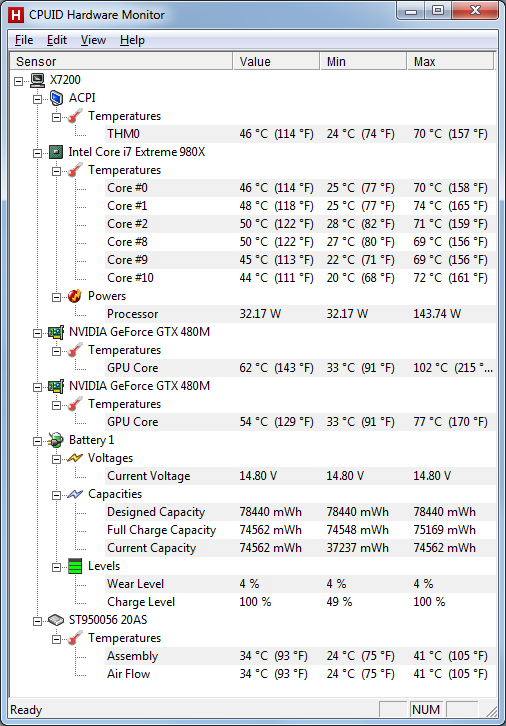
Here's a look at the system temperatures—after running Furmark for 30 minutes with the "Energy Star" mode activated. GPU temperatures top out at a toasty 102C for the primary GPU and only 77C for the secondary, while CPU temperatures max out at 69-74C. Note that we also ran Cinebench to stress the CPU, as Furmark doesn't hit the CPU that much. The HDD topped out at 41C, which is perfectly acceptable. When we skip Furmark and use games and other applications, the maximum GPU temperature on GPU1 drops to 92C, again illustrating how much more demanding Furmark is compared to normal games.
Noise
While the external temperatures were actually quite impressive, given the amount of power stuffed into the chassis, they come at the cost of noise levels. The idle noise level isn't too bad, registering just above the 30dB limit of our SPL meter at 33dB (from a distance of 12" above and in front of the notebook). Start to do anything remotely taxing and you'll hear the fans begin to spin up; normal usage will usually generate 33-38dB, but high CPU loads can bump the noise up as high as 47dB. Yes, that's very loud and annoying and can easily be heard from another room in the house. If you play a modern game, noise will also register in the 40-47dB range, with fan speeds ramping up and then slowing down on a regular basis. Under Furmark, we measured our worst-case scenario with the primary GPU fan speed at 100% and 50dB, while the secondary GPU fan would continually oscillate between a lower speed (around 13 seconds) and maximum speed (5 seconds). Noise would likewise go between 50dB and 53dB.
Again by way of comparison, the X7200 is substantially louder than any of my desktops, the worst of which puts out a steady 45dB (at 12"). A well-built gaming desktop (i.e. my own new system, shown in the gaming benchmarks a couple pages back) will idle at around 30dB and get up to 40dB at full load. In other words, plan on wearing headphones if you play games and don't want to hear the X7200's fan noise.
LCD Redux
The Clevo X7200 we received for testing uses the same HannStar Display HSD173PUW1 found in 17.3" notebooks like the W870CU, W880CU, and ASUS G73Jh. This is an older LCD using CCFL backlighting, but the good news is you get a great contrast ratio. The not so good news is that the maximum brightness isn't as high as the latest LED backlit displays. We ran the X7200 through our display tests just to confirm there's no major differences from previously tested LCDs (i.e. the G73Jh).
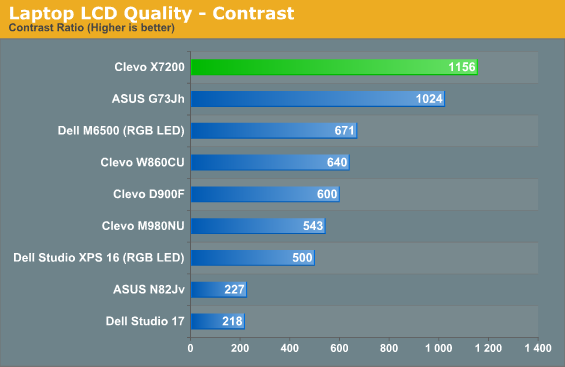

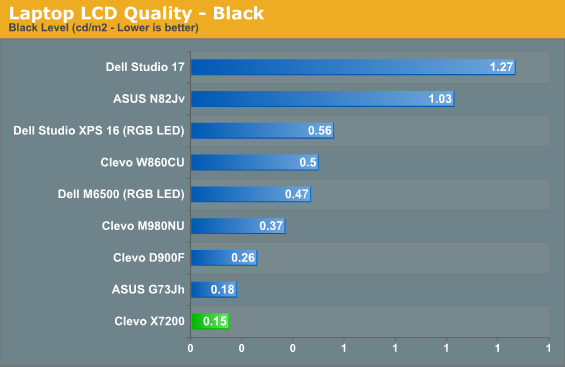

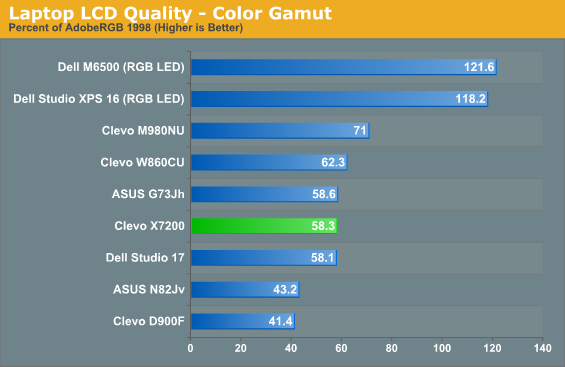
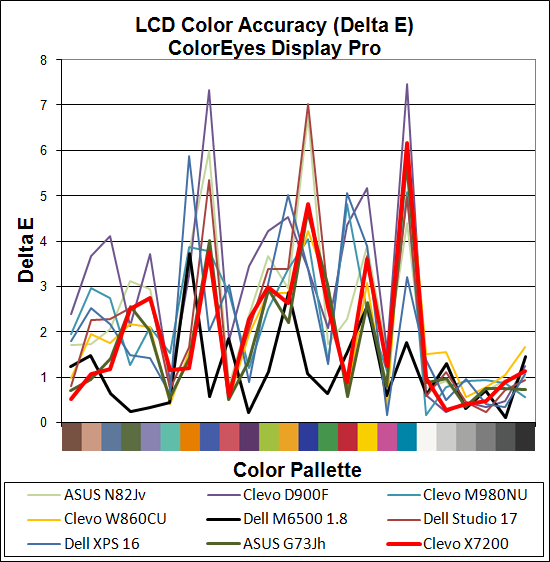
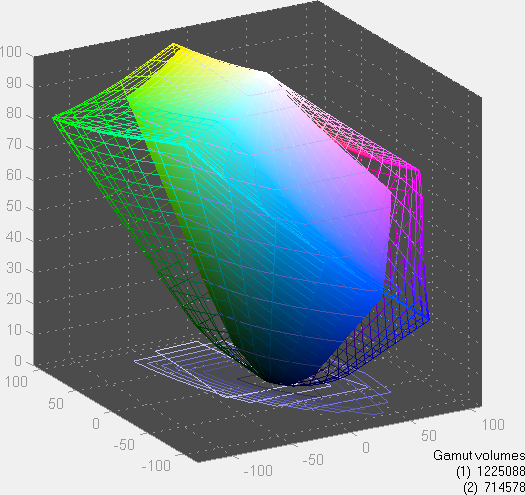
No surprises here: the G73Jh and X7200 results are extremely similar, and any differences we can chalk up to minor variations between panels. The G73 had slightly better color accuracy while the X7200 has a higher contrast ratio. Both have similar gamuts and maximum brightness. While the contrast ratio is lower, the Dell Precision M6500 is easily the best looking panel of this selection. Some will complain that high color gamut displays make images look oversaturated, but I'll take that over the undersaturated 58% gamuts any day of the week. Of course, the RGB LED panels also cost more, but since the X7200 is a premium product we'd appreciate it if Clevo added a truly premium display as opposed to using last year's offerings. (Note that the HannStar panel isn't listed on their site as a current product anymore, likely because it was discontinued a while back.)
Fifteen Pounds of Potent Performance
Do you want a light laptop with great battery life? How about something that won't cost an arm and a leg? Or perhaps you'd prefer a nicely balanced system that does well in all areas even if it never truly shines? No? You want pedal-to-the-metal performance at all costs—weight and battery life be damned? Well, then, whip out your checkbook and get ready to blow your intended house down payment, because that sort of notebook doesn't come cheap.
What will $4000 to $6000 get you? If you don't absolutely need the transportability factor, you could buy three potent gaming desktops for the same price as a single Clevo X7200. However, the X7200 includes a display and all the accessories, plus a 30 minute UPS, and it can hang with midrange SLI and CrossFire desktops when it comes to gaming performance. If that's what you're looking for—or perhaps you need a mobile workstation so you don't have to try and pack around a 50 pound desktop, plus the LCD—then look no further. This is the new gold standard for DTR performance.
We've railed against the Clevo designs in the past, for looking cheap and using far too much plastic. The X7200 also improves on those areas, and it's easily the nicest Clevo notebook I've tested over the past three years. Brushed aluminum on the LCD cover and palm rests is a welcome change and less prone to attracting fingerprints. I'll even give Clevo a pass on the glossy LCD, because let's be honest: no one is going to try using this thing outside. 30-45 minutes of battery life is the most you'll get, unless you want to carry around a portable generator in a backpack.
But with all the good, the old Clevo keyboard layout rears its ugly head again and makes us wonder why so many companies refuse to make a proper notebook keyboard. My first encounter with this keyboard was in the old Clevo M570RU—the first DX10 8800M notebook we tested. Three years later and the GTX 260M is about the same as that old 8800M GTX. But while NVIDIA has at least improved performance and power requirements on their G92-based mobile GPUs, the Clevo keyboard hasn't changed one bit. It was weak then and it's even worse now; what's really sad is that all they need to do is grab something similar to the Dell M6500 or ASUS G73 keyboard and we wouldn't need to have this paragraph. Can you type on the keyboard? Sure, but every time I want Home, End, PgUp, or PgDn I'm reminded that Clevo thinks I'm stupid for using such keys, and an Fn key combination is required. And don’t even get me started about the 10-key….
So in summary, there are four major drawbacks with the X7200: the price, the weight, the battery life, and the keyboard. AVADirect counters such naysayers with performance, performance, performance, and more performance. As a gaming notebook or a portable workstation, the Clevo X7200 excels, closing the gap between desktops and DTRs once more. Yes, you're still paying essentially twice as much for the same level of performance, and you simply can't get the equivalent of desktop GTX 480 SLI (or HD 5870 CrossFire) in a notebook, but you can run every game currently available at 1080p and high detail settings, often with 4xAA enabled.
There's also the question of stability, and here again we can report that the X7200 was exemplary. We had a few snafus with some benchmarks not wanting to run properly (i.e. 3DMark Vantage didn't like PhysX on the GPU with the current drivers, and Furmark manages to pull more power than the PSU can supply so it switches off and leaves you on battery power), but the system never crashed, shut down unexpectedly, or any other troublesome behavior. All of our gaming and application tests ran without a hitch, delivering the expected performance.
As this is a Clevo "whitebook", the usual suspects like Sager, Eurocom, and others will ship similar systems. Sager looks to be slightly more expensive than AVADirect with fewer customization options, while Eurocom takes the opposite approach with the Panther 2.0 and charges significantly more but includes extras like HDMI input, support for a fourth HDD (if you omit the DVD/BRD), up to 3x8GB RAM, Xeon CPUs, and several other GPU options. AVADirect gets our recommendation by virtue of being the least expensive if you want "reasonable" options, but Eurocom is probably worth the price premium if you're looking at a mobile workstation/server with a Xeon CPU, Quadro GPU, and gobs of memory. Such notebooks aren't for your average Joe, but if you have a need for speed, the X7200 delivers.




















