Dell M6500: A Precision Strike on Bling
by Jarred Walton on March 9, 2010 3:00 AM ESTDell M6500 General Performance
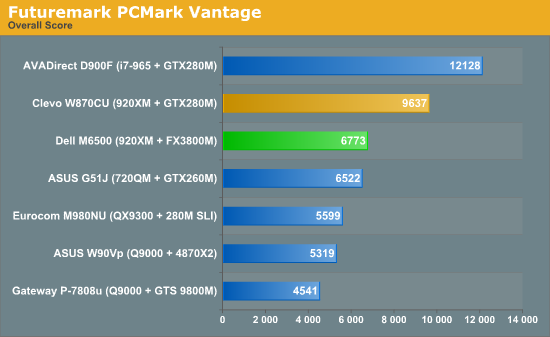
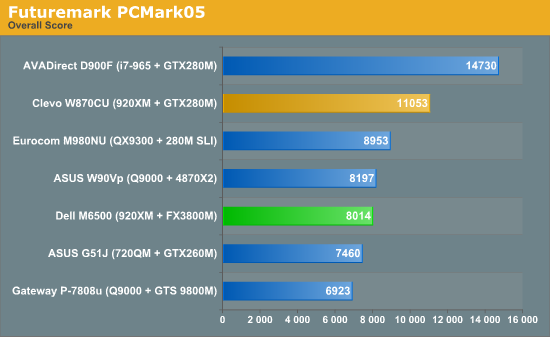
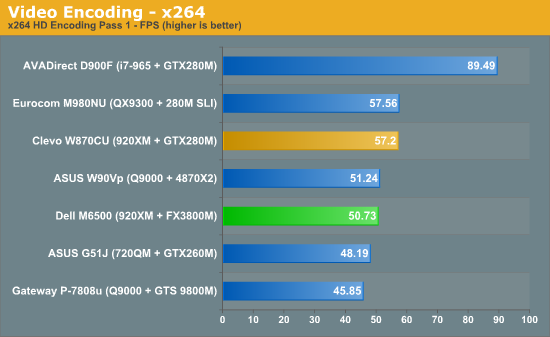
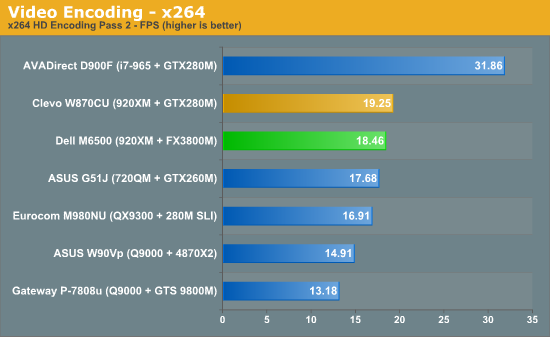
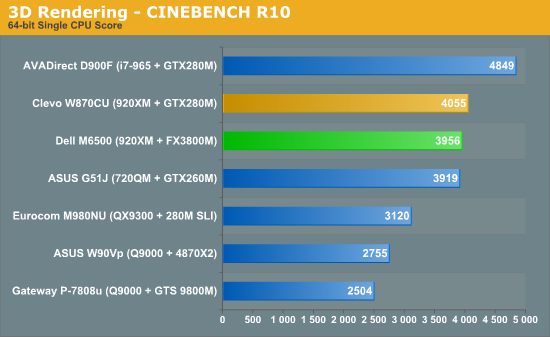
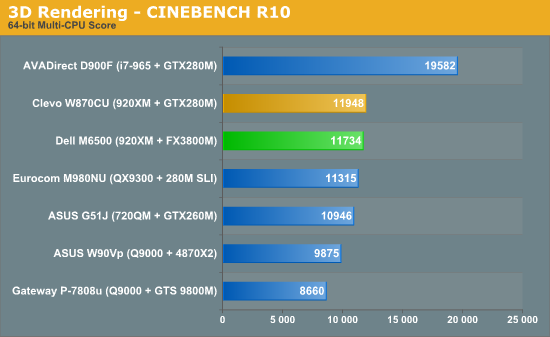
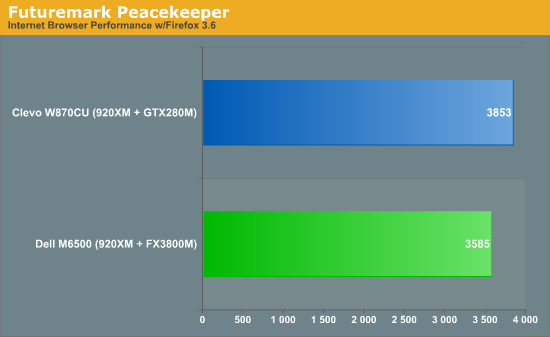
Application performance is what we expect from the Core i7-920XM in the M6500. The Clevo W870CU uses the same CPU and scores similarly, which illustrates again the point that the hardware is only part of the equation with computers (and notebooks in particular). The design is at least as important, and the W870CU feels flimsy and cheap compared to the M6500. PCMark makes the M6500 look very slow, but the SSD in the W870CU (or lack thereof in the M6500) is the culprit; substitute an SSD into the M6500 and you'll see scores equal to the W870CU.
Heavily threaded tasks like video editing and 3D rendering will fly on the M6500, particularly if you have the high-end CPU and GPU options. As stated, you can't get a more powerful mobile CPU or GPU at present. It appears the M6500 lags slightly behind the Clevo W870CU in several of the application tests, but part of that likely comes from differences in memory (4x1GB vs. 2x2GB), plus we expect Dell plays it safe with M6500 optimizations—stability is far more important than being a few percent faster.
As a mobile workstation, heavily threaded applications are the tasks that we expect most owners will be interested in running—along with CAD/CAM and other similar applications. For those users, turn the page for SPECviewperf 10 and SPECapc LightWave results for the M6500 and W870CU. The M6500 should do particularly well in the workstation oriented SPECviewperf test.










42 Comments
View All Comments
FXi - Tuesday, March 9, 2010 - link
The M17x sure could have used some touches to bring it more along the looks of the M6500. I have a M6400 and it's really a fantastic machine. It gets looks and questions wherever I take it.Why did the M17x lack a latch, USB3 and some of the other subtlety that the M6500 has in spades? It's not that the M17x is "bad", not at all. It just could have had a more subtle elegance with so little additional effort. And moreover, the M17x "could" have used the very same docking station as the M6500. Same chipset, same overall form factor. The grill bottom of the M17x could have taken a docking port without making it too weak.
Anyway I have a M6400 and it's really a fantastic machine. Moreover I get about 2-2.5 hours on the battery which is wonderful for car appointments sitting in the lounge getting work done.
Great machine. Only sadness is the case is so packed they can't fit SLI Quadro's. But that doesn't keep it from being a Class A machine.
hko45 - Wednesday, March 10, 2010 - link
I have an M6400. I like it's clean, serious look. Not like the over-the-top "fashion" toys I've seen from other laptop purveyors.As I said in an earlier post, the E-Port and E-Port Plus docking stations make Dell Precision & Latitude laptops my only choices for now. (Other docking stations that I know about do not offer multi DVI/DP options and require a USB connection, as opposed to the dedicated docking port on the Dells.
Although, I've heard rumors that NVidia is considering offering an external graphics card option (that I presume will use USB 3.0). If so, they'd be crazy not to include multiple monitor capabilities.
wicko - Tuesday, March 9, 2010 - link
Would be nice to see a consumer version of this, I'd be completely interested if it weren't for the abnormal price range.geekforhire - Wednesday, March 17, 2010 - link
Goofy question, but would your opinion change if this machine were $3000 rather than about $6000? Check my review above.Lothsahn - Tuesday, March 9, 2010 - link
We use about 20 of these (M6400) where I work, and they are extremely fast, but their quality is absolutely horrible (despite what the article says). We've had nearly one problem in each laptop within the first year (some worse, some better).My laptop was completely replaced by Dell due to 10 separate RMA requests, likely resulting from a defective powerbrick that Dell could not diagnose (even with my suggestion that they replace the power brick).
Some of the problems we've seen:
1) fan failures (requiring replacement of the ENTIRE graphics card daughterboard, not just the fan, because they're integrated together
2) battery failures
3) Motherboard failures
4) Power supply failures
5) Display issues-- the contrast is EXTREMELY poor on the displays ( http://www.google.com/search?q=M6400+display+color">http://www.google.com/search?q=M6400+display+color )
6) Numerous driver issues causing BSOD's in WinXP-64.
JarredWalton - Tuesday, March 9, 2010 - link
Hopefully Dell provided good service at least in terms of getting things replaced? I did tech support for a giant corporation at one point, we had hundreds of Dell PCs and laptops, and they would send someone out within 24 hours to fix problems.Obviously, I can't comment on long-term stability when I only have a unit for a month, but I didn't have any stability problems at all. The PSU is now updated relative to the M6400, and for sure the LCD doesn't have "extremely poor contrast"... I tested this one, and it rates 670:1, which is great.
As for the color tint, that's partly a problem from too bright a backlight (run at ~40% and you'll be a lot closer to 6500K; 100% is likely in the 9000K+ range). For calibration, you do need hardware and software, but with a 1.8 gamma setting (see above and updated text in article) that issue is now addressed.
Lothsahn - Tuesday, March 9, 2010 - link
Dell provided excellent service. No complaints there. But I would be terrified if we didn't have a 3yr onsite warranty--these units are all out of a typical 1yr warranty now and given the current failure rates, I would expect most of them to be dead within the next year if we didn't have them repaired.I should clarify the LCD issue--it's not "contrast" in terms of brightness of white to black. The monitor is extremely bright and contrasty. However, certain colors have NO grey definition whatsoever. There are details in this post:
http://en.community.dell.com/forums/p/19243123/195...">http://en.community.dell.com/forums/p/19243123/195...
If you look at the yellow pushpin on the M6400 monitor, ALL greys in the yellow pushpin are nonexistent--the pushpin is one solid color. For graphics editing, that is clearly unacceptable. Thankfully, we don't graphics edit, but some webpages are still more difficult to see because of this problem.
People reporting this error have calibrated their displays, but that does not resolve the issue. It's more than a software or a calibration issue.
I have adjusted gamma and brightness settings in the Nvidia driver (from the default settings), which has been good enough for web browsing, although the problem remains. However, when you pay 4-5k for a laptop, you shouldn't have these sorts of problems.
mino - Tuesday, March 9, 2010 - link
Just give me DUAL NIC for VMware worstation dual-node operation and I be in heaven.The node2 being something in x200 tablet class ...
Lazlo Panaflex - Tuesday, March 9, 2010 - link
POS screen with unfixable blue tint, no DVI (vga? LOL!) and lack of other ports, expensive price tag and bland asthetics...sorry, but this is epic fail for Dell.Jarred, methinks you were a bit too kind in your overall assessment of this lemon.
JarredWalton - Tuesday, March 9, 2010 - link
See above: LCD issue is "fixed" now and I updated the article. Docking station provides two extra DVI ports I believe, but it's still irritating. Still, that's not "epic fail" by any but the most limited perspective.